MiBetter Beta update v0.52 Flash Xiaomi Firmware Tool
MiBetter Beta v0.52 developed by TUNG, a software technician. My job is to daily contact and install a lot of Xiaomi machines. But Xiaomi's Flash tool, Xiaomi Flash, has many disadvantages. So initially I made this little tool for personal use, but found it also useful and very useful to use it alone so I developed more elaborate and released it for those who want to use, because So if you do not like it, just ignore it.


HOW TO USE:-
1. new firmware
Select Open Firmware. , find the firmware, select Refresh to search the connected port and select Flash
You can add to the list to add to the firmware list after the Open Firm , the Tool will automatically name and detect Global or China, of course you can also manually change this name.
2. Firmware already in the list
Select Model , choose Version , Refresh then Flash !
3. You do not know what your machine is
You can use the Read info function to read from ADB, Fastboot or Recovery, stock recovery
4. You can not remember how to enter EDL nor can you run from Fastboot because of Bootloader Lock
Use the EDL function to view the EDL instructions
1. new firmware
Select Open Firmware. , find the firmware, select Refresh to search the connected port and select Flash
You can add to the list to add to the firmware list after the Open Firm , the Tool will automatically name and detect Global or China, of course you can also manually change this name.
2. Firmware already in the list
Select Model , choose Version , Refresh then Flash !
3. You do not know what your machine is
You can use the Read info function to read from ADB, Fastboot or Recovery, stock recovery
4. You can not remember how to enter EDL nor can you run from Fastboot because of Bootloader Lock
Use the EDL function to view the EDL instructions
FEATURES:-
Main functions:
- Flash ROM for Xiaomi devices or other Qualcomm chips that have firmware loaded via EDL (9008) using the XiaomiFlash tool itself, but with some enhancements.
- Save the selected firmware path for each model, so that it can be replayed later
- Choose a faster ROM model
- Self-identifying ROM information
- Read device info function to identify the device itself
- Reboot function supports fast reboot in modes
- Factory Reset function from sideload
- The EDL Testpoint Library function , will be updated regularly
- Taskbar notification when Flash is finished, has the option to emit sound
- Fastboot flash function itself does not depend on Xiaomi Flash, no 1s reboot when flash ROM Mi4
- Download ROM function
- The TWRP Flash function will be added in the Update
- Up ROM ROM function does not need Unlock Bootloader like XMT but will be simpler. (expected on Update)
- Automatic update tool when new update
Change log V.0.51
- Add Redmi Note 5, Redmi 6 Pro testpoint
- Thêm hỗ trợ almost old models
- Hiện show all models được hỗ trợ
- Optimize select model function
- MÁY LIÁNI MÁY T Read
- Fix some bugs and create some other bugs for next update;)
- Alt + Ctrl + Shift (E) exit to force exit MiBetter
Main functions:
- Flash ROM for Xiaomi devices or other Qualcomm chips that have firmware loaded via EDL (9008) using the XiaomiFlash tool itself, but with some enhancements.
- Save the selected firmware path for each model, so that it can be replayed later
- Choose a faster ROM model
- Self-identifying ROM information
- Read device info function to identify the device itself
- Reboot function supports fast reboot in modes
- Factory Reset function from sideload
- The EDL Testpoint Library function , will be updated regularly
- Taskbar notification when Flash is finished, has the option to emit sound
- Fastboot flash function itself does not depend on Xiaomi Flash, no 1s reboot when flash ROM Mi4
- Download ROM function
- The TWRP Flash function will be added in the Update
- Up ROM ROM function does not need Unlock Bootloader like XMT but will be simpler. (expected on Update)
- Automatic update tool when new update
Change log V.0.51
- Add Redmi Note 5, Redmi 6 Pro testpoint
- Thêm hỗ trợ almost old models
- Hiện show all models được hỗ trợ
- Optimize select model function
- MÁY LIÁNI MÁY T Read
- Fix some bugs and create some other bugs for next update;)
- Alt + Ctrl + Shift (E) exit to force exit MiBetter
Password:-softwarecrackguru
Google Drive
NOTE: This is a totally free tool, NOT a virus, NO advertising, NO payment, but DO have donate function, so if you feel it useful, or it helps you in installing the device To invite you to a cup of coffee, you can see the donate button. ^ _ ^
The use of MiBetter is voluntary, you are responsible for data risks, IMEI, brick if any.
The use of MiBetter is voluntary, you are responsible for data risks, IMEI, brick if any.
Also, if during the use of any error, or you have ideas, suggestions, then use the Feedback button for yourself, I always listen to comments from people.


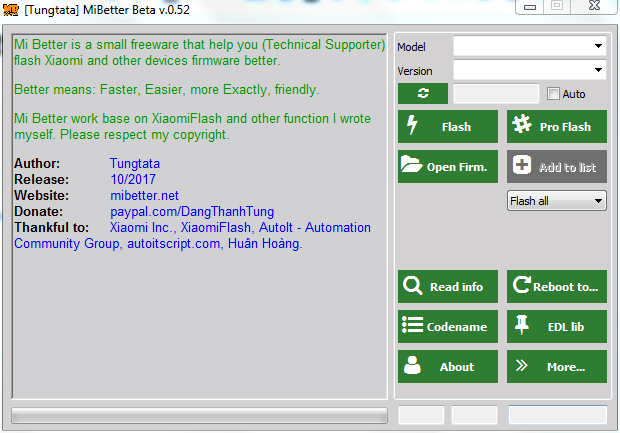


![Unlock Tool 2025.03.28.0 Released [Latest Version]](https://blogger.googleusercontent.com/img/a/AVvXsEhPEGt3BnzMNLQpCxwst8h7ZsbtKqxMPLLi11rUGHCpDd3Ii1BmpSP_9nCUnMz-kuziFi1-b7V6bc3bOnzuCbXbmVCqz8lI64pAp-jJE551W7vdHnTl56jtgaqnjZsUwuKQUhJDbC0CfJQoYJuKhEx_qdhxqgO_y33Hje1gj-q4_ij9SzNVfUgaRharZEib=w100)






![(Reborn) SamFw FRP Tool 4.7.1[FREE] -2023](https://blogger.googleusercontent.com/img/b/R29vZ2xl/AVvXsEgLdKfLNwSumNYUp9V-5X6eYnHBQgbioy1H5UKm4GbsesLKspiQPNyQK_-fuu-EVG2Lq2zB0YETr946y2HPTT11a8GpOpwA1FxjtAqcik6CA_cY0hX_CUAIXak7UDv_r8cPSGHvVzLw3McOdlXNlc0OrU3gWfTxT4r87i5ykgNbu8xg9xqVNJbwLAR6LQ/w100/2023-05-25_084840.png)

0 Comments
Do Not Send SPAM Link !!!!