OMH Meizu Userlock Remover Mini Edition
Support Model:
- M5c
- M5 Note
- M5s
- M6
- M2 Note
OMH Meizu Userlock Remover Mini Edition allows users to remove user locks from Huawei devices. now this tool works only on specific devices.
OMH Meizu Userlock Remover Mini Edition Tool
- Package Name: OMH Meizu Userlock Remover upload by softwarecrackguru
- Password:- softwarecrackguru
- Developer Name: OMH Min Htet
- Package Version: V1.1
- Package Size: 400MB
- Tool Link: Here
How to Set Up OMH Meizu Userlock Remover
Step 1: Download the Tool
- Download the OMH Meizu Userlock Remover from the provided source.
Step 2: Locate the Downloaded File
- Navigate to your downloads folder.
- Locate the downloaded file.
Step 3: Extract the File
- Use a file compression tool like WinRAR, WinZip, or 7-ZIP to extract the contents of the downloaded file.
Step 4: Run the Tool with Administrator Privileges
- Right-click on the extracted executable file.
- Select "Run as administrator".
Step 5: Access the Tool
- The tool will open a new window with the necessary features to remove the user lock on your Meizu device.
Troubleshooting
- If you encounter any issues during the setup process, please leave a comment, and I will assist you as soon as possible.
Sharing
- If you find this guide helpful, please share it with your friends to help others who may need assistance with removing user locks on their Meizu devices.
License: OMH Meizu Userlock Remover Is freeware Tool . You may try it free for always.
Restrictions on Use: This software must not be recompiled, disassembled, reverse-engineered, or otherwise modified.


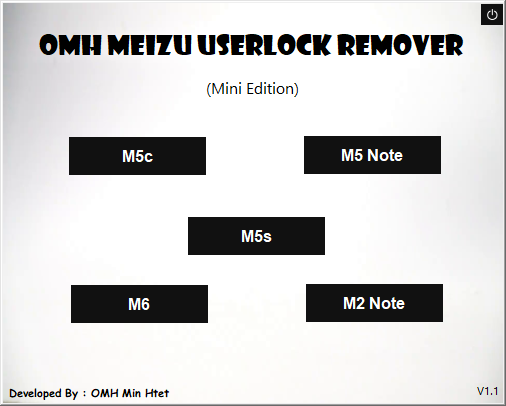

![Unlock Tool 2025.02.19.0 Released [Latest Version]](https://blogger.googleusercontent.com/img/a/AVvXsEjIJKMmYVGn9y8G-3sPUdlNzjueVeyDyW_hvFnPoo_llts7tHhhYNc8WeBTNc4-3TjplngiilKKNcLqzzK-jDQxS5IVp8h5vgJOGmxOCLKwQIEAOQKcOR9oR49zvoemOhDbcpNbikarH5V-4kewz0vIYMDRjNWMO2t-ODRXrmLKsQEQMq7oFEFhrePMRobG=w100)





![(Reborn) SamFw FRP Tool 4.7.1[FREE] -2023](https://blogger.googleusercontent.com/img/b/R29vZ2xl/AVvXsEgLdKfLNwSumNYUp9V-5X6eYnHBQgbioy1H5UKm4GbsesLKspiQPNyQK_-fuu-EVG2Lq2zB0YETr946y2HPTT11a8GpOpwA1FxjtAqcik6CA_cY0hX_CUAIXak7UDv_r8cPSGHvVzLw3McOdlXNlc0OrU3gWfTxT4r87i5ykgNbu8xg9xqVNJbwLAR6LQ/w100/2023-05-25_084840.png)


0 تعليقات
Do Not Send SPAM Link !!!!