Download Latest MotoACTV Root Tool [Version 2.0.1]
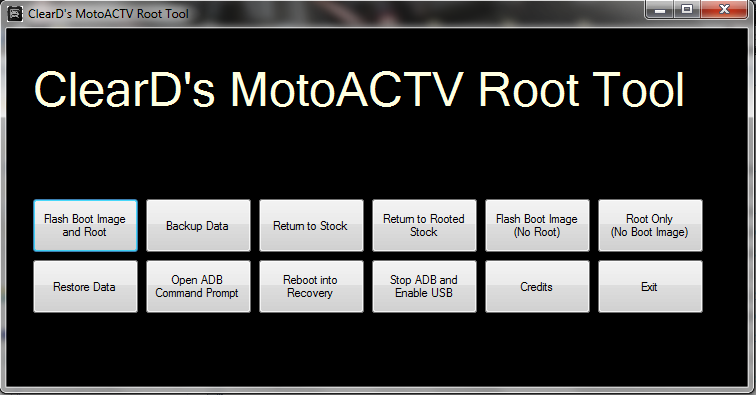
Instructions to use Root Tool:
1. Charge your motoactv to 100% battery.
2. Double check that your motoactv is charged to 100% battery.
3. Download the latest root tool from the clear droid website.
4. On a windows computer, open up the root tool. It will extract everything it needs, and when it's done, it'll clean it all up.
5. Plug in your Motoactv. It'll probably install MotoCast onto your computer. Use that to update your actv to the latest software version available. It should be either 1.7.10 or 1.7.12. Both versions are identical. You may have to unplug it from the computer and plug it back in several times to get to the latest version because I believe it updates incrementally every time until it's up to date. Let it charge back up to 100% if it has dropped any.
6. Unplug your actv from the computer.
7. Once up to date, on the root tool window, press the "flash boot and root" button. Read the instructions in the command prompt that comes up. It will explain that you need to place your actv into fastboot mode and plug it back in to continue.
8. Turn off your motoactv. Hold the Volume Down button while holding the Power button to turn it back on. It will take a few seconds, and will flash a black screen when it's ready. Release both buttons. At the top of your actv, it should now say something similar to "Bootloader 3.1.4 Fastboot". As long as it says "3.14" and "fastboot", you're good to go.
9. Plug your actv back into the computer. The root tool will pick it up and off you go. It will flash the insecure boot image in fastboot, then it will reboot your actv, then root it from there. If it somehow fails to root after it reboots back into the normal motoactv screen, just unplug the actv, close out the command prompt window, plug it back in, and re-run the "root only" button in the root tool.
10. Should anything go wrong, hold the Power button and Start buttons on your actv for 7 seconds, to shut it down. Reboot into fastboot again, and use the root tool to "return to stock". And that will return you to out-of-the-box state.
Side Note: Computer not seeing your MotoACTV? Do you have the drivers installed?



![Unlock Tool 2025.02.19.0 Released [Latest Version]](https://blogger.googleusercontent.com/img/a/AVvXsEjIJKMmYVGn9y8G-3sPUdlNzjueVeyDyW_hvFnPoo_llts7tHhhYNc8WeBTNc4-3TjplngiilKKNcLqzzK-jDQxS5IVp8h5vgJOGmxOCLKwQIEAOQKcOR9oR49zvoemOhDbcpNbikarH5V-4kewz0vIYMDRjNWMO2t-ODRXrmLKsQEQMq7oFEFhrePMRobG=w100)





![(Reborn) SamFw FRP Tool 4.7.1[FREE] -2023](https://blogger.googleusercontent.com/img/b/R29vZ2xl/AVvXsEgLdKfLNwSumNYUp9V-5X6eYnHBQgbioy1H5UKm4GbsesLKspiQPNyQK_-fuu-EVG2Lq2zB0YETr946y2HPTT11a8GpOpwA1FxjtAqcik6CA_cY0hX_CUAIXak7UDv_r8cPSGHvVzLw3McOdlXNlc0OrU3gWfTxT4r87i5ykgNbu8xg9xqVNJbwLAR6LQ/w100/2023-05-25_084840.png)


0 تعليقات
Do Not Send SPAM Link !!!!