OPPO A3S Full Flash File For QPST Flash Tool Now No More Unlocking Online(No Needed Auth User Password)...
Hello, Freinds his the best news for who was stuck on user lock FRP dead brick now solution of this all problem with this flash file. now today are oppo a3s is simply flashing with Qfil Qualcomm flashing tool. I have linked below this flash file this file only for oppo a3s model.
Oppo A3s flash file is a very useful ROM and it’s an official Stock Firmware to flash Oppo a3s phone. You can download the Official firmware or flash file from this page for absolutely free.
Fortunately, Stock ROM/Flash file and Official firmware for Oppo a3s and for many other Oppo devices are available on this website for free.
Qualcomm Flash Image Loader (QFIL) is a small application that allows you to flash stock firmware on Qualcomm Smartphone and tablets. Qualcomm Flash Image Loader application which supports Windows XP, Windows Vista, Windows 7, Windows 8, Windows 8.1 and Windows 10.
Use Qualcomm Flash Image Loader (QFIL)>>>Download QFIL<<<
Step 1: Download and install Qualcomm USB Driver on your Computer (if you have already installed the Qualcomm USB Driver on your Computer then SKIP this step).

Step 2: Download and extract Qualcomm Flash Image Loader (QFIL) on your computer. After extracting, you will be able to see the following files:
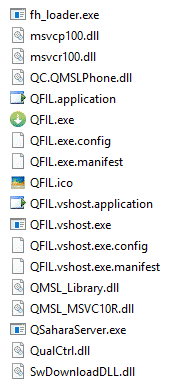
Step 3: Now, Open QFIL.exe.
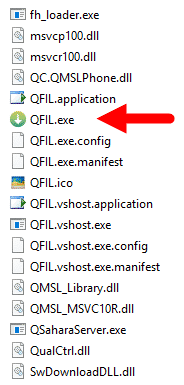
Step 4: Once QFIL is launched, you will be able to see the following screen on your computer:
Step 5: Now, Switch Off your Smartphone or Tablet.

Step 6: Once your Device is Switched Off, Press and Hold Volume UP Key and Connect the Device to the Computer using USB Cable.
Step 7: Now, In QFIL, Click on Browse Button and locate the Firmware (.mbn).
Step 8: Once, you have added the firmware file, QFIL will automatically load the rest of the firmware data.
Step 9: Now, Click on the Download button to begin the Flashing Process.
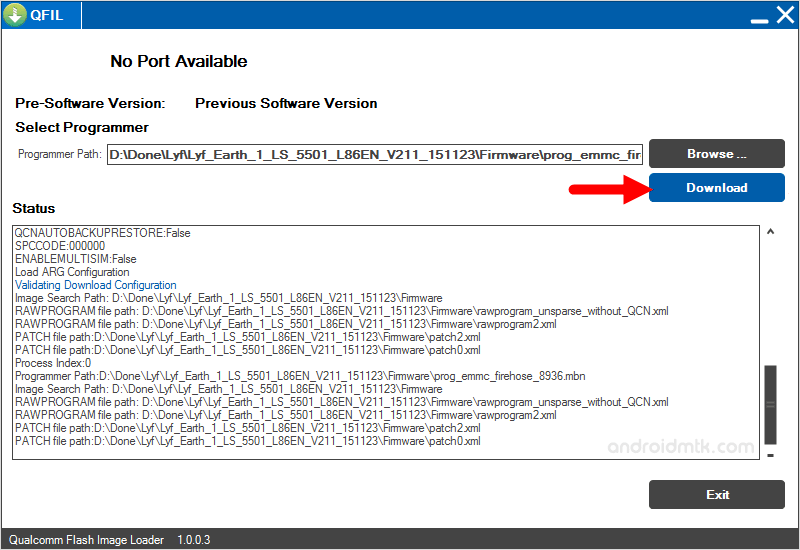
Step 10: Flashing Process may take up to 10-15 minutes to complete.
Step 11: Once the flashing process is completed your device will be reboot automatically.
That's It, We are done!. Now disconnect your device from the computer and set up everything on your device to use it.
IMPORTANT NOTICE:
1. This particular flash file is only applicable or usable with the Oppo A3s smartphone so please don’t use this flash file with any other phone.
2. Flashing procedure will erase and remove all your contacts, images, videos, documents or personal data. It's a good thing to create a backup of your data before applying this guide.
3. Do it on your own risk, we are not responsible for any type of damage, dead SD card or boot loop.
4. Make sure to charge your device at least 60% before flashing your device.
5. Follow each and every step very carefully otherwise which can lead to a boot loop.
Download (Oppo A3S Flash File)
This () is compatible with Windows PC, in conjunction with Windows Vista, Windows XP, Windows 10, Windows, 8.1, as well as Windows 8. So you are among the people in search of the links to get this tool, you are at the right place. They come in 32 or 64 bit, so check them out below.
Oppo A3S Firmware
4.2 GB





![Unlock Tool 2025.05.20.1 Released [Latest Version]](https://blogger.googleusercontent.com/img/a/AVvXsEgLFpRpumYX9IlPgEGiuJdtX5-QhBYvth9Bn5yp5clCfguQCnwPH0TuPlhVESHBT-3OKB16PL9n5BceKt48uRepWUFBHFH4nM1cvvG7l82fq8LGe8T3Bkf_NKZUzi9QPO5gcwS2r0Wbwy5MOisVtw0vJm_xByM8VXl2eBGRtWqjpxqdQhcCRhIGfxZ5BcjT=w100)






![(Reborn) SamFw FRP Tool 4.7.1[FREE] -2023](https://blogger.googleusercontent.com/img/b/R29vZ2xl/AVvXsEgLdKfLNwSumNYUp9V-5X6eYnHBQgbioy1H5UKm4GbsesLKspiQPNyQK_-fuu-EVG2Lq2zB0YETr946y2HPTT11a8GpOpwA1FxjtAqcik6CA_cY0hX_CUAIXak7UDv_r8cPSGHvVzLw3McOdlXNlc0OrU3gWfTxT4r87i5ykgNbu8xg9xqVNJbwLAR6LQ/w100/2023-05-25_084840.png)

2 Comments
error LlNK
ReplyDeletesir...for download error not found 404
ReplyDeleteDo Not Send SPAM Link !!!!