UNLOCK BOOTLOADER OF YOUR XIAOMI PHONE
What is BootLoader?
The bootloader is a piece of code/program that runs before any operating system starts to run. ... As the bootloader kicks off before any piece of software on your device, it makes it extremely processor specific and every motherboard has its own bootloader.
What is meant by unlocking the bootloader?
In simple terms Unlocking the bootloader allows you to install custom Firmware on your Android phone, root and install mods. Warning: Unlocking your phone's bootloader voids its warranty. It also completely wipes (formats) your Android phone's internal memory including applications, contacts, SMS and MMS messages, etc.
To unlock your phone's bootloader you have to need the following tools
1. A pc
2. USB cable
3. Your phone
4. Mi unlocking tool software
Follow these steps
1. Go to your phone's settings then find about phone then tap MIUI VERSION 5 times now developers option is enabled
2. After enabling developers option go to additional settings and here you find Developers option tap on it then turn on OEM Unlocking and USB debugging in it.
3. Tap on mi unlock status in developers option and then press adds an account.
4. After this boot your phone into fastboot mode and connect it with your PC.
5. Install mi unlocking software in your pc then open it.
6. When you open the software you must have to log in with your mi account which is logged in on your phone(same account )
7. After logging into your account you find an option of unlock click on this. After click on this, it will take some time
Then reboot your phone now your phone's bootloader is unlocked...
5. Install mi unlocking software in your pc then open it.
6. When you open the software you must have to log in with your mi account which is logged in on your phone(same account )
7. After logging into your account you find an option of unlock click on this. After click on this, it will take some time
Then reboot your phone now your phone's bootloader is unlocked...



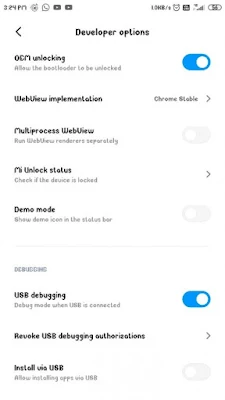
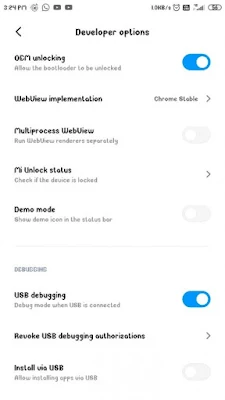

![Unlock Tool 2025.03.28.0 Released [Latest Version]](https://blogger.googleusercontent.com/img/a/AVvXsEhPEGt3BnzMNLQpCxwst8h7ZsbtKqxMPLLi11rUGHCpDd3Ii1BmpSP_9nCUnMz-kuziFi1-b7V6bc3bOnzuCbXbmVCqz8lI64pAp-jJE551W7vdHnTl56jtgaqnjZsUwuKQUhJDbC0CfJQoYJuKhEx_qdhxqgO_y33Hje1gj-q4_ij9SzNVfUgaRharZEib=w100)






![(Reborn) SamFw FRP Tool 4.7.1[FREE] -2023](https://blogger.googleusercontent.com/img/b/R29vZ2xl/AVvXsEgLdKfLNwSumNYUp9V-5X6eYnHBQgbioy1H5UKm4GbsesLKspiQPNyQK_-fuu-EVG2Lq2zB0YETr946y2HPTT11a8GpOpwA1FxjtAqcik6CA_cY0hX_CUAIXak7UDv_r8cPSGHvVzLw3McOdlXNlc0OrU3gWfTxT4r87i5ykgNbu8xg9xqVNJbwLAR6LQ/w100/2023-05-25_084840.png)

0 Comments
Do Not Send SPAM Link !!!!