Fix Wifi+Bluetooth Xiaomi Files Free Download
Hello Friends, this post today is very special because today I am going to talk on a topic which is seen in Xioami mobile. Many times, if we do not get the correct solution, the mobile has to be given to the return customer. All this has happened to me, so I have done a lot of research and have brought the perfect solution. So let's see !!!Problem:-Often, when a mi bypass Xaomi or Mi account is experiencing problem WiFi error or Bluetooth error, can not be run, this time I will share a collection of files to fix WiFi/Bluetooth error on Xiaomi.
Fix Wifi and Bluetooth Xiaomi Models:
- Mi 3w Fix WIFI+BT
- Mi 4 Fix WIFI+BT
- Mi 4c Fix WIFI+BT
- Mi Max Fix WIFI+BT
- Mi Note LTE Fix WIFI+BT
- Mi Note Pro-Fix WIFI+BT
- Mi 4s Fix WIFI+BT
- Mi 5 Fix WIFI+BT
- Mi 5s Fix WIFI+BT
- Mi 5s Plus Fix WIFI+BT
- Redmi 2 wt88047 Fix WIFI+BT
- Redmi 3 Fix WIFI+BT
- Redmi 4 Prime Fix WIFI+BT
- Redmi 4a Fix WIFI+BT
- Redmi Note 3 Fix WIFI+BT
- Redmi Note 4x Fix WIFI+BT
- Redmi Note 3 Kate Fix WIFI+BT
Xioami FIX Bluetooth+WIFi (All Files)
12 MB
Mirror Link 2
How To Use:-
- So first of all, you have to download all these files, which I am giving Above in the link.
- Then you have to copy whatever model and Xiaomi on the desktop by copying its file.
- After this, you will have to download the QFIL tool, whose link is here
- If there are no drivers then click this
- Then you have to open the Qfill tool and add raw program file and patch0 file to it.
- Then move your mobile to EDL mode and click on the Start button.
- Then within a few seconds, the file will flash and your mobile wifi will start working again.


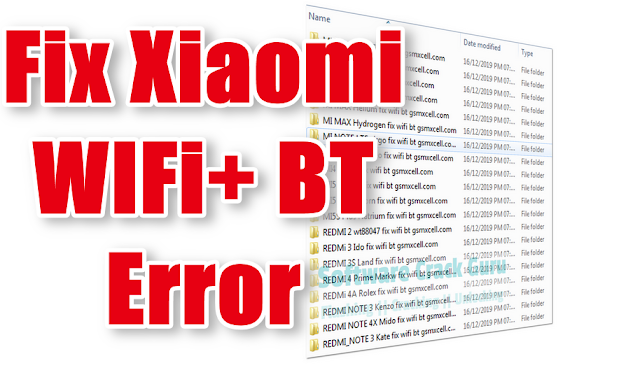

![Unlock Tool 2025.04.11.0 Released [Latest Version]](https://blogger.googleusercontent.com/img/a/AVvXsEhxQWWzjbXXHW29VtM9P5sHZmTRziuccZDsenRHoDgiWt13x7WEtXmm7W4R-jqQfCZbexR4GQMnHQNR35dJIFUHeXdsxlU6vVKiW-FbUxgk7T6ozYer1eaZiJv8HTyBH1Z-2nnOtsTNBkas5_wFqVeIExYR394q6YULe4k8Az-MHzANZgAHHtaodod4v-PB=w100)






![(Reborn) SamFw FRP Tool 4.7.1[FREE] -2023](https://blogger.googleusercontent.com/img/b/R29vZ2xl/AVvXsEgLdKfLNwSumNYUp9V-5X6eYnHBQgbioy1H5UKm4GbsesLKspiQPNyQK_-fuu-EVG2Lq2zB0YETr946y2HPTT11a8GpOpwA1FxjtAqcik6CA_cY0hX_CUAIXak7UDv_r8cPSGHvVzLw3McOdlXNlc0OrU3gWfTxT4r87i5ykgNbu8xg9xqVNJbwLAR6LQ/w100/2023-05-25_084840.png)

1 Comments
can you give me a password
ReplyDeleteDo Not Send SPAM Link !!!!