Samsung J6 Plus Pattern | Without Data Loss
Do you want to unlock Samsung Galaxy J6 Plus when you forget the pattern lock or PIN password? If the issue is the same, several Samsung unlocks tools and tricks are available online. But what about phone data or internal storage data such as contact list, messages, Gallery {photo/videos/documents} etc.
Models Names Of Samsung Galaxy J6+
- SM-J610F,
- SM-J610F,
- SM-J610G,
- SM-J610FN
How To Unlock SM-J620 U4 Binary?
If you are interested to reset or bypass the pattern lock or Pin password of Samsung J6 plus j610f without factory reset and without data loss, follow the exact same instructions.
- Download all the files and save them on the desktop for easy navigation. [Samsung Pattern unlock flash file, tool, and]
- Next, install the “Samsung USB drivers” on pc. Skip the step, if drivers are already installed or updated].
- Extract the downloaded “Samsung J6+ J610GUBU4BTD2 unlock zip file” using any unzip software.
- Again, extract the latest Samsung ODIN tool and launch it as an administrator.
- Once the tool launched on pc, click on the “AP” or “PDA” button from the tool and browse the “AP” file from the extracted folder.
- Now come to the device and boot Galaxy J6+ into Downloading Mode manually or using Download mode software.
- Attach the device to pc via working USB cable and the device must be into download mode.
- If the device is properly attached to a pc, the tool will show an “added” message and we can start the flashing process.
- Finally hit on the “START” button and wait for a successful flashing.
- End of the successful process, the tool will show a green message.
- Done!!!! Reboot the device. This time it will not ask you to enter an existing pattern or PIN password to unlock the screen lock.
Download Samsung J6 Plus Unlock File, Tool, And Driver
Samsung SM-J610G Pattern Unlock Without Data Loss File: DOWNLOAD / MIRROR
Free Samsung J6+ Unlock Tool: Samsung ODIN Tool
Samsung USB Drivers Download: DOWNLOAD




![Turbo Service Mobile Tool Free New Update V2.0.8 [TSM]](https://blogger.googleusercontent.com/img/a/AVvXsEjFPhpdRhz52T4_l4pRmcP98MJ2Zqq0SebWQHYMKT-KqTkQfibWKC8flW0RVWI3KFh_apVAuCdHiAzklt5W4T9EH0x8-NdQRzvPJg_X9Bc9CnlbcvAn4FdvmVrrVz55Agwxb_r0P9PFFZNg_kLflD-_liezJruDHcUyzWpzD2yX8jqonv7IgKNaYJDv_y4O=s72-w456-h640-c)


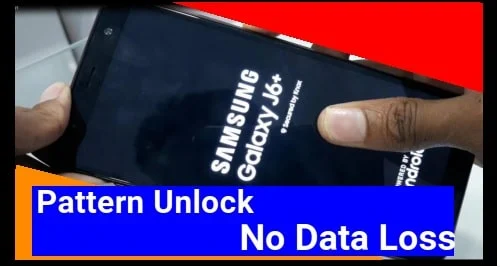
![NVRAM Files Collection Free Download [Limited Models] 2025](https://blogger.googleusercontent.com/img/a/AVvXsEg3oQmKp22RwfHoAoiGdW5IcZ4lg35-o4vMkfVsol3SvSXXXOg4cVyZYL4meRUdg-t4gJtADPruZzK9zRps_be5-mYlNRrzqvig0x88p6Y-5mUjpbA4Ca7ylOLW_aTkhqLNkphZCxXZxZBq7HUg4Zz82IZDxT13tSLBQnc-ZwY-noXrj0mdpGVgVlR8ScGk=s72-w640-h364-c)



![Unlock Tool 2025.05.20.0 Released [Latest Version]](https://blogger.googleusercontent.com/img/a/AVvXsEgkzUBrHi3sywEaErjJi4iKbynMYIDYIig9SR2uIxv5P2cOchomBOt0RCEmJz-c3m68cbYe5gQY1L889UfVwRWjH-W-c7iOodddm5IT7_YQI75wRtxF93Q8sxshQgsd16H9DjlV7puxpE9jbxABexNY3eNNBvB12MZw9TqTlviTTeWsKjDGRJx3vuL7dhTc=w100)






![(Reborn) SamFw FRP Tool 4.7.1[FREE] -2023](https://blogger.googleusercontent.com/img/b/R29vZ2xl/AVvXsEgLdKfLNwSumNYUp9V-5X6eYnHBQgbioy1H5UKm4GbsesLKspiQPNyQK_-fuu-EVG2Lq2zB0YETr946y2HPTT11a8GpOpwA1FxjtAqcik6CA_cY0hX_CUAIXak7UDv_r8cPSGHvVzLw3McOdlXNlc0OrU3gWfTxT4r87i5ykgNbu8xg9xqVNJbwLAR6LQ/w100/2023-05-25_084840.png)


![Griffin Unlocker V2025.05.19 [Latest Version]](https://blogger.googleusercontent.com/img/a/AVvXsEjgASQfaiLXQlSWa4cLTKvf-_u28nBI73QkcQfB4MAzq72BckAsA6xqmX0smrLLp85a4wFJa97drhA5odIGBS-dhoebSIldcllpQrKXM5KnUcyPff3_yvikY6QV-_VgT0WQQ6YDwC_xhe14xAsW4EBXouR7kIVBNZul4VS6eVXJbReyEBPbbhST2PusjTVf=s72-w640-h612-c)
0 Comments
Do Not Send SPAM Link !!!!