iPad 2 UNTETHERED iCloud Bypass Without Arduino Tool...
Today in this post I will share with you the latest method for bypass the iCloud Lock from iPad 2 With Untethered after restart no need again bypass it. and this method is working on windows os is a big update. the tool also works without any Arduino hardware. I am sharing the tool with you you can download and follow some steps and your iPad 2 iCloud is removed for a lifetime.
After you get Phoenix, you can also use Cydia to download Filezila and Delete Setup.app! Enjoy!
What is the difference between tethered and untethered?
Tethered Device:
A tethered jailbreak requires the iOS device to be plugged into a computer when turned on. If the iPhone is not plugged into a computer and booted with special software the device will not enter a jailbroken state.Untethered jailbreaks do not require a computer. Everything required to enter the jailbroken state is contained on the iPhone. Rebooting away from a computer does not affect the jailbreak.


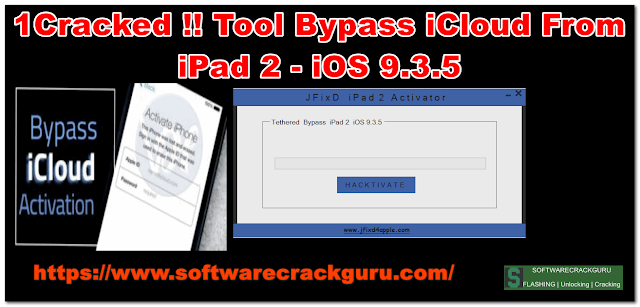

![Unlock Tool 2025.05.26.0 Released [Latest Version]](https://blogger.googleusercontent.com/img/a/AVvXsEiA_1mHR9Qjme6xWxtbLAQYbCJgo1NMTxtb--UBNpQnALozuc8NdbG6v6xFmIvTflnrIYlGok6GLXNtOO2gf-WPzeOTMtBDj8mGjsqg_qh0YYepIVI9iy59PCionMtduI1lDZlnOflmrQd7f8BFbDpSZwxBo9WMbFuH1eE9RxoyKVG_QynmV99Ay6mRcr99=w100)






![(Reborn) SamFw FRP Tool 4.7.1[FREE] -2023](https://blogger.googleusercontent.com/img/b/R29vZ2xl/AVvXsEgLdKfLNwSumNYUp9V-5X6eYnHBQgbioy1H5UKm4GbsesLKspiQPNyQK_-fuu-EVG2Lq2zB0YETr946y2HPTT11a8GpOpwA1FxjtAqcik6CA_cY0hX_CUAIXak7UDv_r8cPSGHvVzLw3McOdlXNlc0OrU3gWfTxT4r87i5ykgNbu8xg9xqVNJbwLAR6LQ/w100/2023-05-25_084840.png)

0 Comments
Do Not Send SPAM Link !!!!