MediaTek Scatter Analyzer By C2F & CUC FETTA Fuang For Free ALL USERS - MCT, SP TOOL Inbuilt
Hello, Freinds Today I have shared the latest tool for MTK phones. in this tool, you no need to any scatter or da file is all file as included on MTK Scatter Analyzer tool. the tool function is very simple is to find the format address of the MTK phone and you can see in the tool section which you have a need to format your phones. all address is analyzing from scattering file. if any once is not work then comment below.
Features & Support Models:
- OPPO A1K CPH1923
- OPPO A83 CPH1827
- OPPO F15 CPH2001
- Oppo F11 Pro CPH1969
- Oppo F11 Pro CPH1987
- OPPO F9 Pro CPH1823
- OPPO F9 Pro CPH1825
- OPPO F9 CPH1881
- OPPO F9 CPH1825
- OPPO F7 CPH1819
- OPPO F7 Youth CPH1859
- OPPO F5 CPH1723
- OPPO R15 CPH1835
- OPPO R15 CPH1835
- OPPO A5S CPH1909
- OPPO A5S CPH1912
- OPPO A83 CPH1729
- OPPO A9 CPH1837
- OPPO A9 CPH1938
- Realme 1 CPH1861
- Realme C2 RMX1941
- Realme 3 RMX1821
- Realme C11 RMX2185
- RENO 2F CPH1989
How To Use?
- Turn off Phone
- Install MTK Driver & LibUSB Driver Filter
- Reboot Computer or Laptop
- Open Scatter Analyzer Tool and Click on Bypass
- Press and hold the Volume Up + Down button and Insert USB Cable wait until Protection Disabled
- Again Open Tool and Click on Format You can See the Open SP flash tool
- Just Load Da File, Scatter File & Auth File
- Jump to Format Area in SP Flash Tool
- Click on Manual Format Flash
- Copy one by one Pattern Unlock Code from Scatter Analyzer Tool
- Click on Start Button


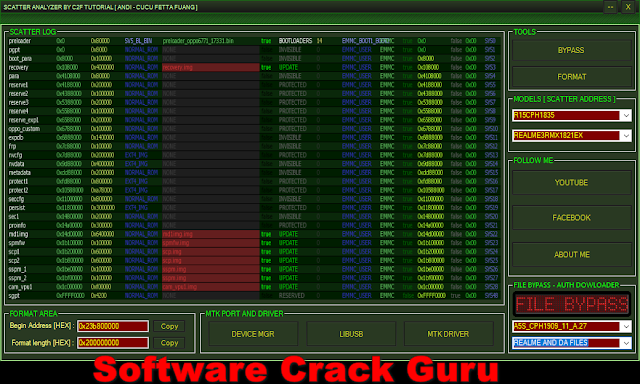

![Unlock Tool 2025.05.25.0 Released [Latest Version]](https://blogger.googleusercontent.com/img/a/AVvXsEiA_1mHR9Qjme6xWxtbLAQYbCJgo1NMTxtb--UBNpQnALozuc8NdbG6v6xFmIvTflnrIYlGok6GLXNtOO2gf-WPzeOTMtBDj8mGjsqg_qh0YYepIVI9iy59PCionMtduI1lDZlnOflmrQd7f8BFbDpSZwxBo9WMbFuH1eE9RxoyKVG_QynmV99Ay6mRcr99=w100)






![(Reborn) SamFw FRP Tool 4.7.1[FREE] -2023](https://blogger.googleusercontent.com/img/b/R29vZ2xl/AVvXsEgLdKfLNwSumNYUp9V-5X6eYnHBQgbioy1H5UKm4GbsesLKspiQPNyQK_-fuu-EVG2Lq2zB0YETr946y2HPTT11a8GpOpwA1FxjtAqcik6CA_cY0hX_CUAIXak7UDv_r8cPSGHvVzLw3McOdlXNlc0OrU3gWfTxT4r87i5ykgNbu8xg9xqVNJbwLAR6LQ/w100/2023-05-25_084840.png)

0 Comments
Do Not Send SPAM Link !!!!