Phone Factory Team Support Latest Version 2021 Free Download !!!
In this post I have the latest version of "Phone Factory Team Support Tool" this tool is designed for windows pc and working on any version 32 and 64-bit. is allowed users to remove Demo mode from OPPO, VIVO, Huawei, and Reset MTK phone with meta mode. in the new version, some bugs have been fixing and more features have added. now you have no need to search more tool in google all major function is available in this tool. To download this tool please scroll down and find out lots of download links.
Features Phone Factory Team Support Tool:
- VIVO Demo Mode Remove (All Models)
- Oppo Demo Mode Remove (Any Model)
- Meta Mode Reset (Working WITH MTK CPU)
- Huawei DEMO Reset
- Huawei FRP Remove One Click
- Install Driver
- Access Device Manage
How To Install it?
- First Download tool from below links
- Now Extract tool on desktop and if you also choose your location
- Next Back to the extract the folder and run "PF Support Tool.exe" as an admin mode.
- Now wait some time is pop up tool once is a load on memory.
- Next, connect the device and do your JOB.
- Enjoy!!!
👉 DOWNLOAD - Phone Factory Team Support Tool - 2021 - 71.76 MB 👇
MEDIAFIRE | Zippyshare | Dropgalaxy | Google Drive | Clicknupload | Dailyuploads
README:
Compatibility: The tool runs perfectly on Windows XP, Windows Vista, Windows 7, Windows 8, Windows 8.1, and Windows 10 (32 bit and 64 bit).
Take a Backup: If you are willing to try the above tool, then please take a backup of your personal data from your Android Smartphone or Tablet. As flashing any Firmware or recovery may brick the device.
Credits: Phone Factory Team Support Oppo VIVO and Huawei is created and distributed by the developer. So, full credits go to the developer for sharing the tool for free.


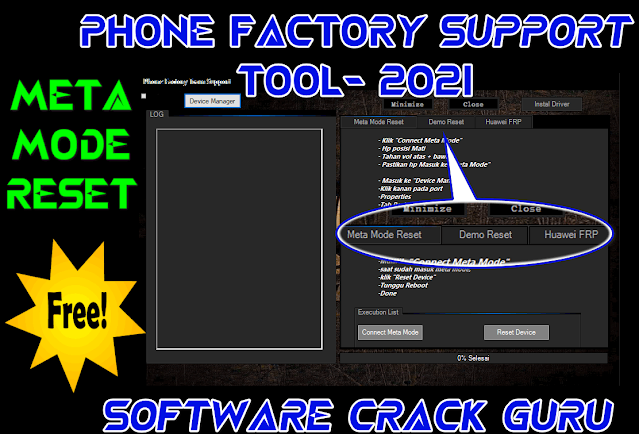

![Unlock Tool 2024.11.22.0 Released [Latest Version]](https://blogger.googleusercontent.com/img/a/AVvXsEh8KvklRqzp8xpkamDe5q0_Dmh4sSmDmwGU5S_2h4YguxliVTtHDvtEJpgtEtHorwJeI5uU7KrTDijl_Urpr2KKBAJeQcSX_jAUVU1bovp7M4FywyL8Y5jtpAm9r82cCi5MaqTIRJrrbu__Qrb11ZqNDMJWO__js3YiwXH_aLyk-f0g47ztcurU5RiVkZ28=w100)



![(Reborn) SamFw FRP Tool 4.7.1[FREE] -2023](https://blogger.googleusercontent.com/img/b/R29vZ2xl/AVvXsEgLdKfLNwSumNYUp9V-5X6eYnHBQgbioy1H5UKm4GbsesLKspiQPNyQK_-fuu-EVG2Lq2zB0YETr946y2HPTT11a8GpOpwA1FxjtAqcik6CA_cY0hX_CUAIXak7UDv_r8cPSGHvVzLw3McOdlXNlc0OrU3gWfTxT4r87i5ykgNbu8xg9xqVNJbwLAR6LQ/w100/2023-05-25_084840.png)




0 Comments
Do Not Send SPAM Link !!!!