Samsung Firmware Downloader v0.3.1 Free Download [FREE TOOL] !!!
In this post, I have the latest version of the Samsung Firmware Downloader. the tool helps you to download the latest firmware from the official site. in the tool is download and after download complete, he automatically extracted you no need to any action. most popular features he supported resume download. once you have pushed download after you have resume download again any time. I have described some features below you can check them.
Samsung Firmware Downloader Features:
Platform Support
Check for Updates
Download software updates
Decrypt
History
How To Use?
- First download tool from below links
- Extract tool on c: Drive
- The portable tool you no need to setup
- Now Open Folder and run the main exe file
- Now the tool is open if you need to download a firmware then fill in all details about the model number (Need Full Info), Region Enter, and click on the check for update button.
- Next, click on the download button and wait for the complete download.
- Now click on the Decrypt button to extract the firmware on a single folder.
- Enjoy!!!
Changelog !!!
- Update dependencies.
- Add ability to copy info from a history item to the download and decrypt pages.
- Show OS version text when checking for the latest update.
- Limit max-content width.


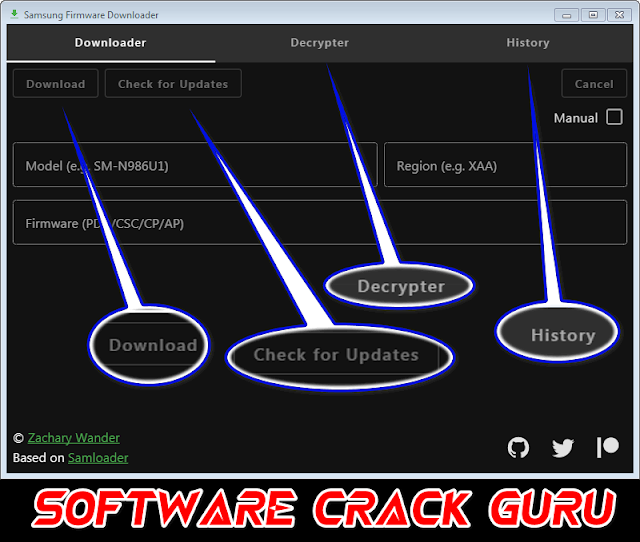
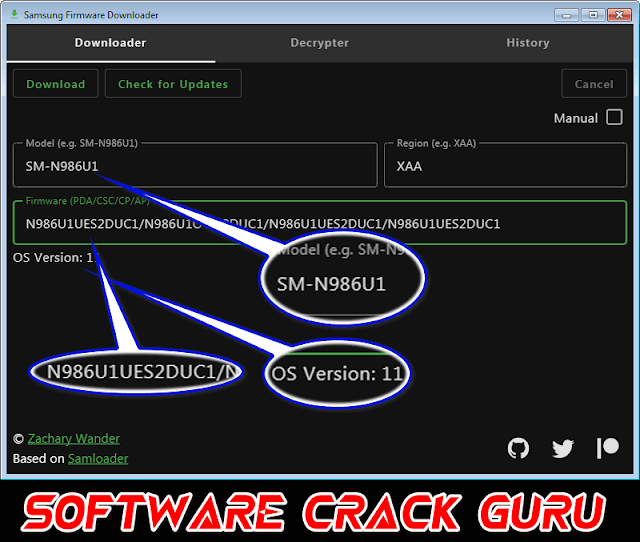

![Unlock Tool 2025.05.20.1 Released [Latest Version]](https://blogger.googleusercontent.com/img/a/AVvXsEgLFpRpumYX9IlPgEGiuJdtX5-QhBYvth9Bn5yp5clCfguQCnwPH0TuPlhVESHBT-3OKB16PL9n5BceKt48uRepWUFBHFH4nM1cvvG7l82fq8LGe8T3Bkf_NKZUzi9QPO5gcwS2r0Wbwy5MOisVtw0vJm_xByM8VXl2eBGRtWqjpxqdQhcCRhIGfxZ5BcjT=w100)






![(Reborn) SamFw FRP Tool 4.7.1[FREE] -2023](https://blogger.googleusercontent.com/img/b/R29vZ2xl/AVvXsEgLdKfLNwSumNYUp9V-5X6eYnHBQgbioy1H5UKm4GbsesLKspiQPNyQK_-fuu-EVG2Lq2zB0YETr946y2HPTT11a8GpOpwA1FxjtAqcik6CA_cY0hX_CUAIXak7UDv_r8cPSGHvVzLw3McOdlXNlc0OrU3gWfTxT4r87i5ykgNbu8xg9xqVNJbwLAR6LQ/w100/2023-05-25_084840.png)

0 Comments
Do Not Send SPAM Link !!!!