1.Fastboot Reboot Normal
2.All Mi Vivo Huawei Fastboot Mode Bootloader Lock Unlock Chack Tested Full Work
3.Flash All Mi Set TWRP
4.TWRP Install Guide Video How To Install TWRP Watch Video Press (4)
5.All Mi Set Flash Fastboot Mode Safe Flash Recommended
6.All Mi Set Flash Fastboot Mode flash_all_except_storage
7.All Mi Set Flash Fastboot Mode flash_all_lock Flash And Relock Bootloader
8.ALL Mi QC Cpu Set After Flash ENG Room EFS Reset 1 Click Via Fastboot Mode
9.ALL Mi MTK Cpu Set After Flash ENG Room EFS Reset 1 Click Via Fastboot Mode
10.Remove Spd Frp
11.Remove PATTERN
12.Remove Qualcomm Frp
13.Remove MI Account
14.Remove Xiomi Frp
15.Enter EDL Mode
16.Remove Lenevo frp
17.Unlock Bootloader
18.Remove Moto Frp
19.Unlock YUREKA BL
20.Remove YUFORIA Frp
21.Remove HTC Frp
22.Micromax Frp ADB Mode
23.All Set Adb Info Chack
24.Adb Reboot Fastboot Mode
25.adb reboot fastboot
26.adb reboot recovery
Windows Disable Enabled Future Support List
All In One Internet Download Manager Trial Resetter 2021
Windows Digital Activator 2021
Remove All Default Apps You Can Select And Delete
1.Chack Your Pc All Info
2.Show Seconds in the Taskbar Clock
3.Hide Seconds in the Taskbar Clock
4.Disable UAC (Never notify)
5.Enable UAC (Work notify)
6.Run Tab Add 11 shortcut
7.Run Tab Remove 11 shortcut
10.Disable Cortana
11.Enable Cortana
12.Quick Access Open Explorer
13.Remove Give Access Context Menu
14.Disable Meet Tab Taskbar
15.Uninstall OneDrive
17.Disable Windows Defender
18.Enable Defender Note After Enable Disable No Work
19.Clean Your Pc All Temporary Files
21 Add Windows Or App Mode Context Menu
22.Remove Windows Or App Mode
23.Remove Shortcut text
24.restore Shortcut text
Compatibility: The tool runs perfectly on Windows XP, Windows Vista, Windows 7, Windows 8, Windows 8.1, and Windows 10 (32 bit and 64 bit).
Take a Backup: If you are willing to try the above tool, then please take a backup of your personal data from your Android Smartphone or Tablet. As flashing any Firmware or recovery may brick the device.
Credits: GTF MobileDows TOOL 2021 V1 is created and distributed by the developer. So, full credits go to the developer for sharing the tool for free. 

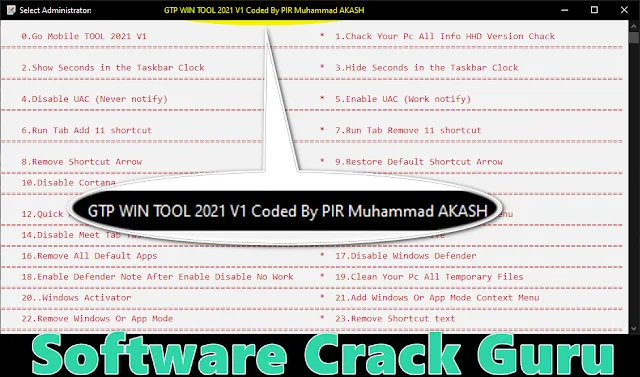

![Unlock Tool 2025.05.20.1 Released [Latest Version]](https://blogger.googleusercontent.com/img/a/AVvXsEgLFpRpumYX9IlPgEGiuJdtX5-QhBYvth9Bn5yp5clCfguQCnwPH0TuPlhVESHBT-3OKB16PL9n5BceKt48uRepWUFBHFH4nM1cvvG7l82fq8LGe8T3Bkf_NKZUzi9QPO5gcwS2r0Wbwy5MOisVtw0vJm_xByM8VXl2eBGRtWqjpxqdQhcCRhIGfxZ5BcjT=w100)






![(Reborn) SamFw FRP Tool 4.7.1[FREE] -2023](https://blogger.googleusercontent.com/img/b/R29vZ2xl/AVvXsEgLdKfLNwSumNYUp9V-5X6eYnHBQgbioy1H5UKm4GbsesLKspiQPNyQK_-fuu-EVG2Lq2zB0YETr946y2HPTT11a8GpOpwA1FxjtAqcik6CA_cY0hX_CUAIXak7UDv_r8cPSGHvVzLw3McOdlXNlc0OrU3gWfTxT4r87i5ykgNbu8xg9xqVNJbwLAR6LQ/w100/2023-05-25_084840.png)

0 Comments
Do Not Send SPAM Link !!!!