SamFirm A I O (v1.4.3) By Mahmoud Salah Released New Version Added MTK AUTH Bypass | Qualcomm Reset FRP !!!
In this post, I have the latest version of Samfirm tool 1.4.3 free. in this update, Mahmoud Salah has added MTK Auth Bypass on all mtk CPU and Qualcomm sections you have easily reset FRP or Userdata in one click (EDL Mode). and in Samsung FRP MTP Bug is now fix you have without any problem bypass FRP on Samsung smartphone.
Samfirm 1.4.3 tool can unlock any mobile FRP, MTP Bypass, Lock Screen removal, and many more features. the tool is working on Windows computers. if you have to download the old version then please uninstall complete and install this new version. otherwise, you have to face any error. if you like the tool plz comment below.
Features Samfirm Tool:
1.0.0
• Download All Odin3 & Samsung USB Drivers (All Versions)
• Check & Download Latest Samsung Firmware File.
• Fixed firmware lookup and download issue
• Download & Auto Decrypt, auto Extract zip File
• Save File Name By (Model, Build Number, Android version, CSC Code, File Type, Release Date)
Example:
- SM-J700H_J700HXXS3BRL3_Marshmallow(Android 6.0.1)_EGY_Update Rom_20190121.zip
- SM-J700H_J700HXXS3BRL3_Marshmallow(Android 6.0.1)_EGY_Factory Rom (4 File)_20190121.zip
- SM-A260F_A260FXXS8ATJ1_Oreo(Android 8.1.0)_EGY_Factory Rom (5 File)_20201127.zip
1.2.0
• Added Some operations in MTP mode
• Read Device information
• Factory Reset
• Enter Download Mode
• Exit Download Mode
1.3.0
• Added Samsung Bypass FRP (MTP Mode) => Open Youtube URL
1.3.1
• Added Samsung Bypass FRP (MTP Mode) => Open Apps From Galaxy Store ( first in the world )
1.3.2
• Added One-Click Bypass FRP (MTP Mode) => Supported More Brands ( first in the world )
No Need To Select Any Devices Or Brands
Just Connect & Click Bypass FRP
1.3.3
•Fixed Some Bugs (With Some Users Using Windows 7 )
• Added One-Click Bypass FRP (MTP Mode) => Supported Google Pixel Devices ( first in the world )
1.4.0 Final
• Added One-Click Bypass FRP (MTP Mode) => Supported Nokia Devices ( first in the world )
Support More Models For Brands:-
Nokia / Huawei / Sony / Lenovo
== added Support To Download More Tools:-
** Sony Tools
** MTK Flash Tools
** SPD Flash Tools
** QLM Flash Tools
************************
== added ADB functions :-
** Read Device info
** Enable Arabic Language
** Reset Screenlock
** Reset FRP
** Reboot Device
************************
== added Fastboot functions :-
** Read Device info
** Reboot Device
************************
== Fixed Some Bugs For:-
-bypass FRP MTP
-Check Internet Connection
************************
MTP BypassFRP Supported Brands: Samsung, HTC, Xiaomi, Redmi, Huawei, Honor, OPPO, Realme, Meizu, Nokia, LG, Motorola, Google Pixel, Oneplus, Innjoo, Asus, Archos, Wiko, Itel, Gionee, Sico, Blu, Lava,, infinix, Tecno, Sony, Alcatel, Lenovo, ZTE, VFD, Vivo, Yxtel, etc.........
Samfirm 1.4.1:
Add Support To Read MTK Scatter File:-
Extract Firmware full info (Model, FW Version, etc... )
Extract Important Address (FRP, UserData, persist,...)
add New Method To MTP Bypass FRP.
Bypass FRP (Offline)
SamFirm_A.i.o_v1.4.2
** Fixed Read Scatter files
** add Description for Important Address (New)
** Support Bypass FRP For Sharp Devices (New)
************************
Samfirm A.i.O v1.4.3 Relaseed - Latest
== add Support To Bypass MTK offline Auth CPU:
Supported SoCs
mt6261
mt6572
mt6580
mt6582
mt6735
mt6737
mt6739
mt6755
mt6757
mt6761
mt6763
mt6765
mt6768
mt6771
mt6785
mt6799
mt6873
mt6885
mt8127
mt8163
mt8173
mt8695
== add New Method To Bypass MTP FRP.
== add Direct Download and install all USB Drivers.
== update all Flash Tools To Latest Version.
== Enabled Samsung Download Firmware Option:
-- Check Crc32
-- Decrypt Manual
************************
How To Use?
- First Download Tool
- Extract Tool
- Make a folder and copy all rar file here
- once the above step is complete
- open the main exe file
- Connect phone and do it
DOWNLOAD LINKS:
README:
Compatibility: The tool runs perfectly on Windows XP, Windows Vista, Windows 7, Windows 8, Windows 8.1, and Windows 10 (32 bit and 64 bit).
Take a Backup: If you are willing to try the above tool, then please take a backup of your personal data from your Android Smartphone or Tablet. As flashing any Firmware or recovery may brick the device.
Credits: Samfirm Tool is created and distributed by the developer. So, full credits go to the developer for sharing the tool for free.



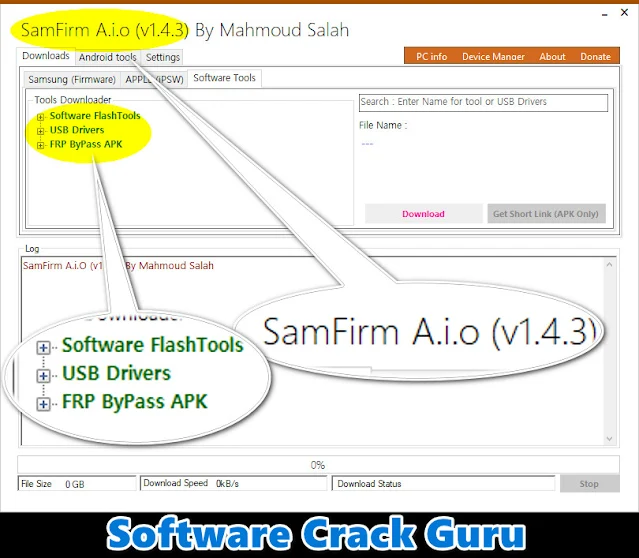






![Unlock Tool 2024.11.22.0 Released [Latest Version]](https://blogger.googleusercontent.com/img/a/AVvXsEh8KvklRqzp8xpkamDe5q0_Dmh4sSmDmwGU5S_2h4YguxliVTtHDvtEJpgtEtHorwJeI5uU7KrTDijl_Urpr2KKBAJeQcSX_jAUVU1bovp7M4FywyL8Y5jtpAm9r82cCi5MaqTIRJrrbu__Qrb11ZqNDMJWO__js3YiwXH_aLyk-f0g47ztcurU5RiVkZ28=w100)



![(Reborn) SamFw FRP Tool 4.7.1[FREE] -2023](https://blogger.googleusercontent.com/img/b/R29vZ2xl/AVvXsEgLdKfLNwSumNYUp9V-5X6eYnHBQgbioy1H5UKm4GbsesLKspiQPNyQK_-fuu-EVG2Lq2zB0YETr946y2HPTT11a8GpOpwA1FxjtAqcik6CA_cY0hX_CUAIXak7UDv_r8cPSGHvVzLw3McOdlXNlc0OrU3gWfTxT4r87i5ykgNbu8xg9xqVNJbwLAR6LQ/w100/2023-05-25_084840.png)




0 تعليقات
Do Not Send SPAM Link !!!!