TECNO Spark 5 Pro KD7 Frp File Flash with SP Flash Tool
TECNO Spark 5 Pro KD7 FRP & Pattern Unlock DA File: Here share an informative article for android phone associated which applications issues you can certainly solve employing this particular method for free some article necessary box and a few for free that you can fix such as applications associated, design lock, TECNO Spark 5 Pro KD7 FRP File (Bypass google accounts ) for this one to demanded which below in mandatory connect together on YouTube station, Facebook webpage, Twitter, Google Plus societal accounts you receive notification of uploaded movie and article TECNO Spark 5 Pro KD7 FRP Da & Frp File SP Tool.
TECNO Spark 5 Pro Specification:
How To Use?
- Download and install MTK (MediaTek) USB Drivers on your PC (Skip this step if already installed).
- Extract and open SP Flash Tool on your PC.
- Within SP flash Tool, Go to Download Tab and select Download-Agent and Scatter-Loading File.
- Now go to Format Tab and select Manual Format Flash option, put Begin Address and Format Length as shown as in the screenshot.
- Now click on the Start button, Connect phone with PC via USB data cable (Phone Should be power OFF), When Format OK box appears then disconnect the phone. Now FRP removed done.
File Information:
Pre-Requirements To Remove FRP Lock TECNO Spark KD7
- MediaTek (MTK) Drivers for PC.
- SP Flash Tool For TECNO Spark KD7.
- Password⇒ softwarecrackguru
Begin Address = 0x1888000
Format Length = 0x100000




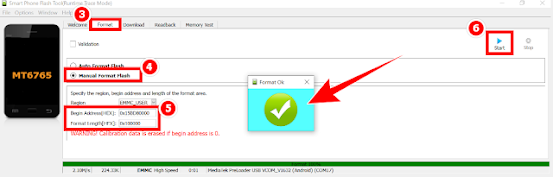

![Unlock Tool 2025.04.11.0 Released [Latest Version]](https://blogger.googleusercontent.com/img/a/AVvXsEhxQWWzjbXXHW29VtM9P5sHZmTRziuccZDsenRHoDgiWt13x7WEtXmm7W4R-jqQfCZbexR4GQMnHQNR35dJIFUHeXdsxlU6vVKiW-FbUxgk7T6ozYer1eaZiJv8HTyBH1Z-2nnOtsTNBkas5_wFqVeIExYR394q6YULe4k8Az-MHzANZgAHHtaodod4v-PB=w100)






![(Reborn) SamFw FRP Tool 4.7.1[FREE] -2023](https://blogger.googleusercontent.com/img/b/R29vZ2xl/AVvXsEgLdKfLNwSumNYUp9V-5X6eYnHBQgbioy1H5UKm4GbsesLKspiQPNyQK_-fuu-EVG2Lq2zB0YETr946y2HPTT11a8GpOpwA1FxjtAqcik6CA_cY0hX_CUAIXak7UDv_r8cPSGHvVzLw3McOdlXNlc0OrU3gWfTxT4r87i5ykgNbu8xg9xqVNJbwLAR6LQ/w100/2023-05-25_084840.png)

0 Comments
Do Not Send SPAM Link !!!!