Solution Redmi 6a The system has been destroyed with recovery mode - easily fix
In this post I have shared the solution to fix the "The system has been destroyed". this problem faces many users because the problem is coming from your phone software being bricked and this massage is coming. but you can easily fix it with the recovery rom and free tool for flash this file. is a very quick solution and tested by many users. let's start the solution.
with help of this solution, you no need to unlock the bootloader and no need for auth bypass.
SPECIFICATION REDMI 6A:
How To Flash Recovery ROM Redmi 6a?
- first, you need to download ADB drivers from::HERE
- Next download the flash tool from::HERE
- Next download recovery rom from:: HERE - in the search box type the model number
- Next extract all files on the desktop
- Install driver first (if already install driver skip this step)
- Extract tool on the desktop
- Extract recovery rom on c: drive please ensure you can no space between folder name.
- Put Your Device In Recovery Mode
- Select Connect with Mi-Assistant
- And open the mi flash pro tool and load the firmware in the tool
- Next start the flashing with a click on the start button
- Done!!!


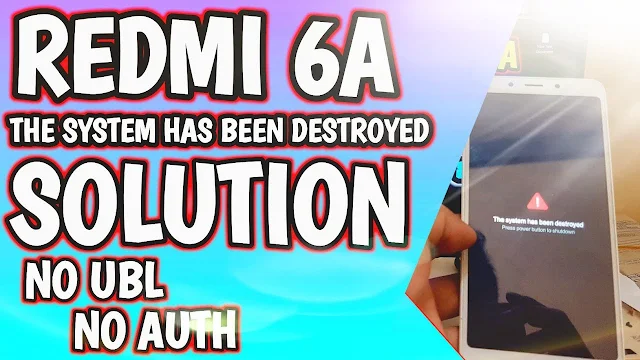

![Unlock Tool 2025.04.09.0 Released [Latest Version]](https://blogger.googleusercontent.com/img/a/AVvXsEi53mk4N7I_hHDPYlOdBuZ_8woEm_FxMoGk-5LcCgN-QOaCP1d2C736NZebNXXfvaJlXQm7sydIbJORNFNllTRBzU8k2QbbKI_6m1FO4h0vxbiGVFi-UZGSSe7a6v5-L5oLOMvZIdT5cNtymVkcuiNukyD8J2Js-269Q-ITZKnoNU8kVi3aLcogCSCZHLNc=w100)






![(Reborn) SamFw FRP Tool 4.7.1[FREE] -2023](https://blogger.googleusercontent.com/img/b/R29vZ2xl/AVvXsEgLdKfLNwSumNYUp9V-5X6eYnHBQgbioy1H5UKm4GbsesLKspiQPNyQK_-fuu-EVG2Lq2zB0YETr946y2HPTT11a8GpOpwA1FxjtAqcik6CA_cY0hX_CUAIXak7UDv_r8cPSGHvVzLw3McOdlXNlc0OrU3gWfTxT4r87i5ykgNbu8xg9xqVNJbwLAR6LQ/w100/2023-05-25_084840.png)

0 Comments
Do Not Send SPAM Link !!!!