Resetter Epson PM Series Adjustment Program Free For All Users
Download Resetter Epson PM Series Adjustment Program PM100, PM200, PM210, PM215, PM225, PM235, PM240, PM245, PM250, PM260, PM270. PM280. Just like other Epson series printers, the Epson PM series also often experience errors caused by full used ink dumps. Usually, this is marked by blinking on the printer indicator light.
Epson Resetter Tools PictureMate PM Series (AIO) from EWORA The easiest solution to reset blinking Epson printers. Software Resetter Tools PictureMate PM Series can be used in various PM series Epson printers. How to use it is also very easy, just download and run the Epson resetter type PM adjustment program. With just a few clicks, the Epson printer will return to normal.
Features Resetter Epson PM Series Adjustment Program:
- Reset Waste Ink Pad Counter of Printer
- EEPROM Initial Setting
- EEPROM Data Copy
- Initial Ink Charge
- Head ID Setting
- Top Margin Adjustment
- Bi-D Adjustment
- USB ID Input
- Cleaning Print Head of Printer
- Initialize PF Deteriorations Offset
- First Dot Position Adjustment
- PF / EJ Adjustment
- PF Band Adjustment
- CR Motor Heat Protection Control
- PF Motor Heat Protection Control
- Scanner Motor Heat Protection Control
- Ink Change / Cleaning
- Shipping Setting
- Final Check Pattern Print
- EEPROM Dump
- Printer Information Check
- Paper Feed Test
How To Use?
- Please download the PM Series resetter software via the link above, if it is considered a virus, first disable your computer's antivirus. Then run the resetter program. Click “ EPSON_PM_Series_Resetter.exe “.
- Select one of the Epson types that you want to reset, for example, " PM100 ", click the " PM100 " button.
- Then the software reset Epson adjustment program will open. Please click on the " Particular adjustment mode " option, then select " Waste ink pad counter " click " OK ".
- Tick the " Main pad counter " and " FL Box Counter " options then continue by clicking the " Check " button and clicking the " Initialization " button .
- Repeat the last step if a reset error occurs. If you have clicked " Finish ". Turn the printer off and on again, done.
Repairing an Epson printer that requires resetting, is the easiest way to use the reset epson adjustment program.
Thus a brief review on how to reset the Epson PM series and download the reset program for the Epson PM series using the PictureMate PM Series (AIO) tools from EWORA.




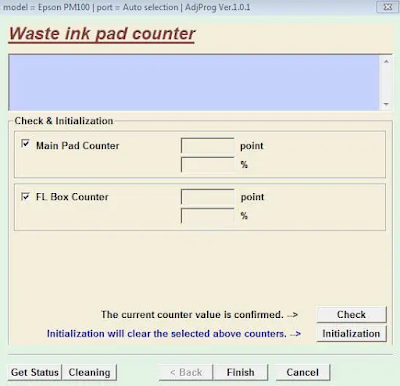

![Unlock Tool 2025.04.11.0 Released [Latest Version]](https://blogger.googleusercontent.com/img/a/AVvXsEhxQWWzjbXXHW29VtM9P5sHZmTRziuccZDsenRHoDgiWt13x7WEtXmm7W4R-jqQfCZbexR4GQMnHQNR35dJIFUHeXdsxlU6vVKiW-FbUxgk7T6ozYer1eaZiJv8HTyBH1Z-2nnOtsTNBkas5_wFqVeIExYR394q6YULe4k8Az-MHzANZgAHHtaodod4v-PB=w100)






![(Reborn) SamFw FRP Tool 4.7.1[FREE] -2023](https://blogger.googleusercontent.com/img/b/R29vZ2xl/AVvXsEgLdKfLNwSumNYUp9V-5X6eYnHBQgbioy1H5UKm4GbsesLKspiQPNyQK_-fuu-EVG2Lq2zB0YETr946y2HPTT11a8GpOpwA1FxjtAqcik6CA_cY0hX_CUAIXak7UDv_r8cPSGHvVzLw3McOdlXNlc0OrU3gWfTxT4r87i5ykgNbu8xg9xqVNJbwLAR6LQ/w100/2023-05-25_084840.png)

0 Comments
Do Not Send SPAM Link !!!!