[Windows Tool] Samfirm AIO Tool V2.1
SamFirm Tool is a small Utility program that you can use to download Samsung and Apple Firmware, Flash tools, ADB File, Sboot files, Also it helps to Bypass FRP in MTP mode from Samsung phones. If you have a phone with an FRP lock message, then follow these simple steps and download SamFirm FRP AIO Tool v2.1's latest setup to fix your phone.
- [Windows Tool] Samfirm AIO Tool V2.1
- Features SamFirm Tool:
- Firmware Info
- Check Update
- Download
- Read Device Info
- Factory Reset
- Enter Download Mode
- Exit Download Mode
- Check Download and latest Update
- iPhone:
- iPod:
- IPad:
- Changelog:
- SamFirm A.I.O V2.1 Relasedwhats new:-Samsung - Main= Read info= Enter Download mode= Factory Reset= Exit Download Mode= Flash all Samsung devices= Auto sort Selected FlashFileSamsung - Reset FRP= direct remove frp old devices android 5, 6 in download mode= direct remove frp New MTK devices android 9,10,11 in Brom mode - (test point)= direct remove frp New QLM devices android 9,10,11 in EDL mode - (test point)Mediatek - MTK one clickJust MTK one clickNo need da= Read info= Reset FRP= Format userdata= Bypass Mi Account= Unlock bootloader= Relock bootloader= Bypass SLA AuthOperation in Brom modeMediatek - MTK one click= Show GPT Partition= Read partition= Write Partition= Erase PartitionOperation in Brom modeMediatek - Advanced= Reset FRP= Reset FRP Samsung= Format userdata= Bypass Mi AccountOperation in preloader mode= by selected modelOr by scatter fileAdd method to add new Models manual by select scatter file input brand, model click add new modelQUALCOMM= Read info= Reset FRP #1= Reset FRP #2= Format userdata= Bypass Mi AccountOperation in EDL mode (TP)* important *Devices will detect when you reconnect it the second timeBypass FRP (MTP mode)operations Adb / fastbootDownload Samsung FirmawareDownload Apple firmware
- README:
Features SamFirm Tool:
Software Tools:
Samsung
- Firmware Info
- Check Update
- Download
- Firmware Info
- Check Update
- Download
Operations (MTP)
- Read Device Info
- Factory Reset
- Enter Download Mode
- Exit Download Mode
- Read Device Info
- Factory Reset
- Enter Download Mode
- Exit Download Mode
Apple (IPSW):
Check Download and latest Update- iPhone:
- iPod:
- IPad:
- iPhone:
- iPod:
- IPad:
Bypass FRP (MTP Mode)
- Bypass FRP =>> (I) MTP Bypass FRP (II) Make Shorturl
- GS_Hidden Settings Via (Galaxy Store)
- Bypass FRP (Open YouTube)
- Bypass FRP (Open Maps)
- Browser Via (Galaxy Store)
- Smart Switch via (Galaxy Store)
- Samsung Pass via (Galaxy Store)
- Easy Settings via (Galaxy Store)
- Samsung My Files (Galaxy Store)
- File Commander Via (Galaxy Store)
- FRP Bypass All_In_One.apk
- Bypass FRP =>> (I) MTP Bypass FRP (II) Make Shorturl
- GS_Hidden Settings Via (Galaxy Store)
- Bypass FRP (Open YouTube)
- Bypass FRP (Open Maps)
- Browser Via (Galaxy Store)
- Smart Switch via (Galaxy Store)
- Samsung Pass via (Galaxy Store)
- Easy Settings via (Galaxy Store)
- Samsung My Files (Galaxy Store)
- File Commander Via (Galaxy Store)
- FRP Bypass All_In_One.apk
Changelog:
SamFirm A.I.O V2.1 Relasedwhats new:-Samsung - Main= Read info = Enter Download mode= Factory Reset= Exit Download Mode = Flash all Samsung devices = Auto sort Selected FlashFileSamsung - Reset FRP= direct remove frp old devices android 5, 6 in download mode= direct remove frp New MTK devices android 9,10,11 in Brom mode - (test point) = direct remove frp New QLM devices android 9,10,11 in EDL mode - (test point)Mediatek - MTK one clickJust MTK one click No need da = Read info = Reset FRP = Format userdata = Bypass Mi Account = Unlock bootloader = Relock bootloader= Bypass SLA AuthOperation in Brom modeMediatek - MTK one click= Show GPT Partition = Read partition = Write Partition = Erase PartitionOperation in Brom modeMediatek - Advanced = Reset FRP= Reset FRP Samsung = Format userdata = Bypass Mi AccountOperation in preloader mode = by selected model Or by scatter file Add method to add new Models manual by select scatter file input brand, model click add new modelQUALCOMM= Read info = Reset FRP #1= Reset FRP #2 = Format userdata = Bypass Mi AccountOperation in EDL mode (TP)* important * Devices will detect when you reconnect it the second timeBypass FRP (MTP mode)operations Adb / fastboot Download Samsung FirmawareDownload Apple firmware
How To Use?
Using Sam Tool you have to follow basic technical instructions.
- Download the latest Sam Firm Tool
- Extract downloaded file with WinRAR or 7ZIP.
- Open the Extracted folder and run SamFirm.exe.
- Enter your device Model number in the Tool Model Tab like SM-N9860.
- In the Region, Tab enters your Country code like US-United State.
- Click at Check Update and SamTool will show you the most updated Firmware package with File name, size, and CSC (Country code version).
- Click on Download if you want to Download Samsung's latest firmware.
- Downloading will start with the estimated downloading process.
- When the downloading process is complete, firmware decrypts automatically.
- Go to the downloaded folder and extract the firmware.




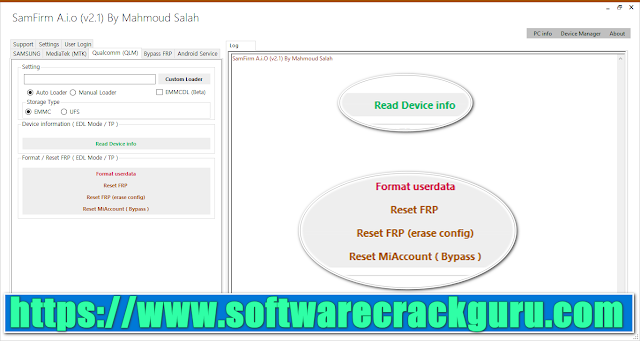

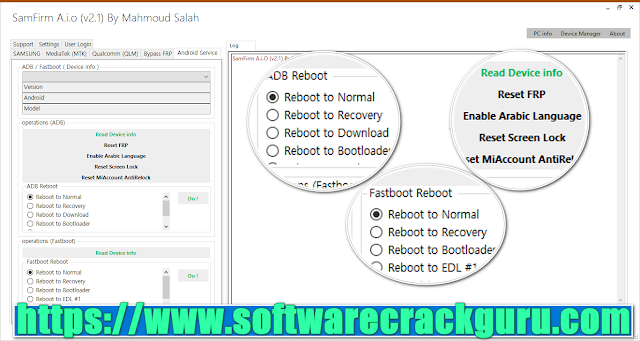

![Unlock Tool 2025.05.20.1 Released [Latest Version]](https://blogger.googleusercontent.com/img/a/AVvXsEgLFpRpumYX9IlPgEGiuJdtX5-QhBYvth9Bn5yp5clCfguQCnwPH0TuPlhVESHBT-3OKB16PL9n5BceKt48uRepWUFBHFH4nM1cvvG7l82fq8LGe8T3Bkf_NKZUzi9QPO5gcwS2r0Wbwy5MOisVtw0vJm_xByM8VXl2eBGRtWqjpxqdQhcCRhIGfxZ5BcjT=w100)






![(Reborn) SamFw FRP Tool 4.7.1[FREE] -2023](https://blogger.googleusercontent.com/img/b/R29vZ2xl/AVvXsEgLdKfLNwSumNYUp9V-5X6eYnHBQgbioy1H5UKm4GbsesLKspiQPNyQK_-fuu-EVG2Lq2zB0YETr946y2HPTT11a8GpOpwA1FxjtAqcik6CA_cY0hX_CUAIXak7UDv_r8cPSGHvVzLw3McOdlXNlc0OrU3gWfTxT4r87i5ykgNbu8xg9xqVNJbwLAR6LQ/w100/2023-05-25_084840.png)

0 Comments
Do Not Send SPAM Link !!!!