Itel A25 mobile was launched on 6th January 2020. The phone comes with a 5.00-inch touchscreen display. Itel A25 is powered by a 1.4GHz quad-core processor. It comes with 1GB of RAM. The Itel A25 runs Android Pie (Go Edition) and is powered by a 3020mAh battery.
As far as the cameras are concerned, the Itel A25 on the rear packs a 5-megapixel camera. It sports a 2-megapixel camera on the front for selfies.
Itel A25 is based on Android Pie (Go Edition) and packs 16GB of inbuilt storage that can be expanded via a microSD card (up to 32GB) with a dedicated slot. It was launched in Gradient Blue, Sea Blue, and Purple colors.
Connectivity options on the Itel A25 include Wi-Fi, GPS, and Micro-USB. The Itel A25 supports face unlock.
How To Unlock FRP Lock itel a25?
- Download the PAC file on your computer.
- Extract the file on your computer’s drive.
- Download the correct USB driver.
- Extract the file.
- Install the USB Driver.
- Download Research-Download Tool.
- Run the Research-Download tool.
- Load PAC files from the extracted flash file folder.
- Press and hold ”Volume-up” and ”Volume-down” keys
- Connect your Device using a USB Cable.
- Now Click the start Download/upgrade firmware of the Research-Download tool to start flashing.
- And wait for the process to finish, and please do not unplug your Device before completing the process.
- A green ring display for flash successes will appear at the top.


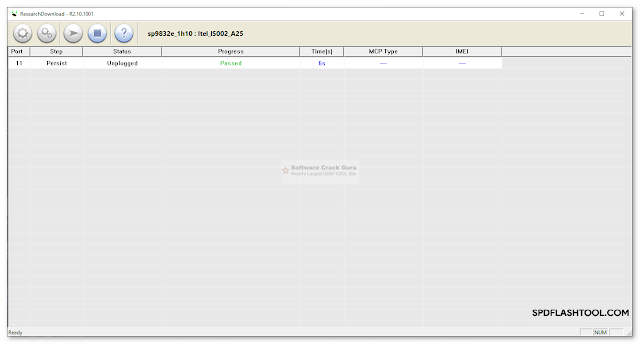

![Unlock Tool 2025.03.28.0 Released [Latest Version]](https://blogger.googleusercontent.com/img/a/AVvXsEhPEGt3BnzMNLQpCxwst8h7ZsbtKqxMPLLi11rUGHCpDd3Ii1BmpSP_9nCUnMz-kuziFi1-b7V6bc3bOnzuCbXbmVCqz8lI64pAp-jJE551W7vdHnTl56jtgaqnjZsUwuKQUhJDbC0CfJQoYJuKhEx_qdhxqgO_y33Hje1gj-q4_ij9SzNVfUgaRharZEib=w100)






![(Reborn) SamFw FRP Tool 4.7.1[FREE] -2023](https://blogger.googleusercontent.com/img/b/R29vZ2xl/AVvXsEgLdKfLNwSumNYUp9V-5X6eYnHBQgbioy1H5UKm4GbsesLKspiQPNyQK_-fuu-EVG2Lq2zB0YETr946y2HPTT11a8GpOpwA1FxjtAqcik6CA_cY0hX_CUAIXak7UDv_r8cPSGHvVzLw3McOdlXNlc0OrU3gWfTxT4r87i5ykgNbu8xg9xqVNJbwLAR6LQ/w100/2023-05-25_084840.png)

0 Comments
Do Not Send SPAM Link !!!!