itel A25 L5002 FRP Unlock With SPD Research Tool..
itel A25 L5002 FRP Unlock With SPD Research Tool on your windows computer. it is very easy to use and with one click you can unlock or remove FRP on itel a25 mobile. it is working on all your windows computers I have suggested you try it on your windows 10 pc. you need driver signature disabled on your Windows 10 pc. scroll down to download the .pac file and remove the FRP lock on itel A25 L5002 all version smartphone.
Specification:
Itel A25 mobile was launched on 6th January 2020. The phone comes with a 5.00-inch touchscreen display. Itel A25 is powered by a 1.4GHz quad-core processor. It comes with 1GB of RAM. The Itel A25 runs Android Pie (Go Edition) and is powered by a 3020mAh battery.
As far as the cameras are concerned, the Itel A25 on the rear packs a 5-megapixel camera. It sports a 2-megapixel camera on the front for selfies.
Itel A25 is based on Android Pie (Go Edition) and packs 16GB of inbuilt storage that can be expanded via a microSD card (up to 32GB) with a dedicated slot. It was launched in Gradient Blue, Sea Blue, and Purple colors.
Connectivity options on the Itel A25 include Wi-Fi, GPS, and Micro-USB. The Itel A25 supports face unlock.
How To Unlock FRP Lock itel a25?
- Download the PAC file on your computer.
- Extract the file on your computer’s drive.
- Download the correct USB driver.
- Extract the file.
- Install the USB Driver.
- Download Research-Download Tool.
- Run the Research-Download tool.
- Load PAC files from the extracted flash file folder.
- Press and hold ”Volume-up” and ”Volume-down” keys
- Connect your Device using a USB Cable.
- Now Click the start Download/upgrade firmware of the Research-Download tool to start flashing.
- And wait for the process to finish, and please do not unplug your Device before completing the process.
- A green ring display for flash successes will appear at the top.


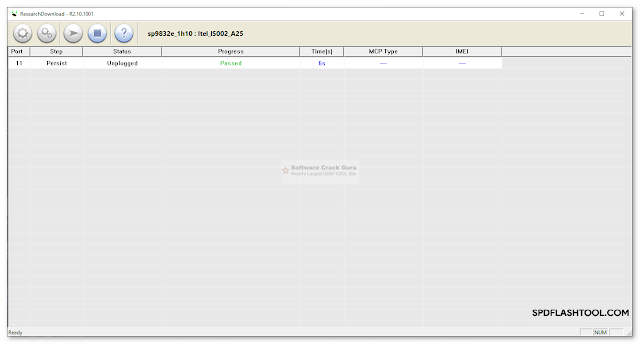

![Unlock Tool 2025.02.19.0 Released [Latest Version]](https://blogger.googleusercontent.com/img/a/AVvXsEjIJKMmYVGn9y8G-3sPUdlNzjueVeyDyW_hvFnPoo_llts7tHhhYNc8WeBTNc4-3TjplngiilKKNcLqzzK-jDQxS5IVp8h5vgJOGmxOCLKwQIEAOQKcOR9oR49zvoemOhDbcpNbikarH5V-4kewz0vIYMDRjNWMO2t-ODRXrmLKsQEQMq7oFEFhrePMRobG=w100)





![(Reborn) SamFw FRP Tool 4.7.1[FREE] -2023](https://blogger.googleusercontent.com/img/b/R29vZ2xl/AVvXsEgLdKfLNwSumNYUp9V-5X6eYnHBQgbioy1H5UKm4GbsesLKspiQPNyQK_-fuu-EVG2Lq2zB0YETr946y2HPTT11a8GpOpwA1FxjtAqcik6CA_cY0hX_CUAIXak7UDv_r8cPSGHvVzLw3McOdlXNlc0OrU3gWfTxT4r87i5ykgNbu8xg9xqVNJbwLAR6LQ/w100/2023-05-25_084840.png)


0 تعليقات
Do Not Send SPAM Link !!!!