TFT MTP Bypass Tool V1.2 Latest Version Free Download
TFT MTP Bypass Tool V1.2 is a free latest simple Windows program that allows users to Open a device Browser, Launch Samsung Galaxy Store, & Install the Alliance Shield app to remove FRP through Android MTP mode. Here, I collected to share the link to download TFT MTP Bypass Tool V1.2 V1.1 all versions so that you can get a direct FRP popup to access the Chrome browser through the YouTube app on your Android FRP Phone.
The TFT MTP Tool also has the functions to Enable Huawei ADB / Remove FRP, Disable Driver Signature Windows, Install S8 Launcher (Galaxy Store), and Remove FRP & Passcode through ADB.
It supports more than 20 brands including Samsung, Huawei, Infinix, Oppo, Vivo, Realme, Condor, Coolpad, Wiko, 360, Alcatel, Hotwav, Blu, OnePlus, Motorola, Tecno, Nokia, etc, and many more.
You can use the TFT MTP Bypass Tool V1.2 V1 free on any MTK Android phone that runs on Android Lollipop 5.0, Marshmallow 6.0, Pie 9.0, Nougat 7.0, Oreo 8.0, 10 Q, Android 11, and most importantly Android 12 version. It is also compatible with every Windows 8, 10, and 11 (32bit & 64 bit) architecture OS version.
The procedure is quite simple, all you have to do is run the tool on your computer, then connect your phone to the computer in MTP Mode and click on Bypass FRP, then enable ADB on your phone and connect again, Click Remove FRP ADB. that’s it.
MTP – Media Device
MTP stands for “Media Transfer Protocol.” When Android uses this protocol, it appears to the computer as a “media device.” The media transfer protocol was widely promoted as a standardized protocol for transferring audio files to digital music players using Windows Media Player and similar applications.
Features TFT MTP Bypass Tool:
MTP Mode
- Browser (Youtube)
- Huawei ENABLE ADB / Remove FRP
- Samsung Hidden Settings (Galaxy Store) New 2022
- Samsung Bypass FRP With Direct Alliance Need Backup/Restore Apps
- Samsung Open Theme S8 Laucher (New-2022)
- Browser Frp.UnlockServer
- Browser vnrom.net/bypass
ADB Mode
- Remove FRP
- Remove PASSCODE
Supported Brands:
- Samsung
- Realme
- OPPO
- VIVO
- Huawei
- Xiaomi
- Condor
- Coolpad
- Wiko
- 360
- Hotwav
- Alcatel
- Archos
- Asus
- Artel
- Allview
- Blu
- Oneplus
- Casper
- Hisense
- Panasonic
- Infinix
- LAVA
- Black View
- Meizu
- Motorola
- Tecno
- Tp-Link
- LG
- Lenovo
- iTel
- Nokia
- Vsmart
Changelog (What's new in TFT MTP Bypass Tool V1.2)!!!
TFT Mtp Bypass ver1.2
Add CONFIG Button
1. Install All Android Drivers (MTP)
2. Enable Driver Signature
3. Disable Driver Signature
4. Clear Temporary Files / Clear Temp Folder
Add Menu
1. Select copy
2. Select All & Copy
3. Save As Logs
4. Clear Logs
TFT Mtp Bypass ver1.1
Bugfixes and improvements:
⦁ Fix Huawei ENABLE ADB / Remove FRP
MTP Mode
⦁ Browser (Youtube)
⦁ Huawei ENABLE ADB / Remove FRP
⦁ Samsung Hidden Settings (Galaxy Store) New 2022
⦁ Samsung Bypass FRP With Direct Alliance Need Backup/Restore Apps
⦁ Samsung Open Theme S8 Laucher (New-2022)
⦁ Browser Frp UnlockServer
⦁ Browser vnrom/bypass
ADB Mode
⦁ Remove FRP
⦁ Remove PASSCODE
How To Use?
- First, you need to download the zip file from the below link
- Next, you can unzip all files at c: drive it's very important
- Next, open the folder which you have to extract all files
- Run the "setup.exe" file and install it on your computer with some instructions follow
- Next, you can back to the desktop and run the "TFT MTP Bypass" as an admin access
- Next, you can install all drivers if you already installed skip this step
- Connect the phone and try to do any function
- Enjoy !!!
File Download:
README:
Compatibility: The tool runs perfectly on Windows XP, Windows Vista, Windows 7, Windows 8, Windows 8.1, and Windows 10 (32-bit and 64-bit).
Take a Backup: If you are willing to try the above tool, then please take a backup of your personal data from your Android Smartphone or Tablet. As flashing any Firmware or recovery may brick the device.
Credits: TFT MTP Bypass Tool is created and distributed by the developer. So, full credits go to the developer for sharing the tool for free.



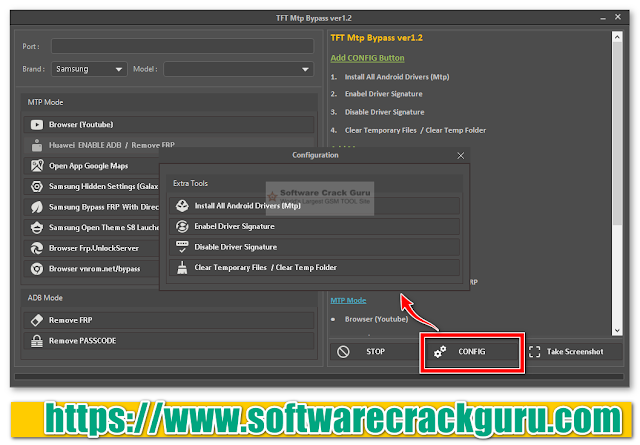


![Unlock Tool 2025.03.10.0 Released [Latest Version]](https://blogger.googleusercontent.com/img/a/AVvXsEje-eHVJji3v9JUdeAhCX2Nz7aWx3u-Ux0MsA6sh1l2TTHkFs21HkqaPXnee6YbyIjbNTTvW965_NJ4P_lmT7yM3kyBsX0S5fdgFA9VQPAMijP2EMPR28_DQlnerBrTG9gnmTh6GubhVnGFacg2NwrRn6FiJ_dEYqEnPYMKEU-PtTWc-mNp5vLQHpOY1ugh=w100)






![(Reborn) SamFw FRP Tool 4.7.1[FREE] -2023](https://blogger.googleusercontent.com/img/b/R29vZ2xl/AVvXsEgLdKfLNwSumNYUp9V-5X6eYnHBQgbioy1H5UKm4GbsesLKspiQPNyQK_-fuu-EVG2Lq2zB0YETr946y2HPTT11a8GpOpwA1FxjtAqcik6CA_cY0hX_CUAIXak7UDv_r8cPSGHvVzLw3McOdlXNlc0OrU3gWfTxT4r87i5ykgNbu8xg9xqVNJbwLAR6LQ/w100/2023-05-25_084840.png)

0 Comments
Do Not Send SPAM Link !!!!