OPPO Factory Mode 2.0+Keygen Free Download
OPPO Factory Mode is a small tool for windows computers. it is allowed users to remove FRP, Remove Demo, Factory Reset, and some more useful features come in this tool. the tool is developed by Sahirl techno and released on the youtube channel. the tool comes with a keygen you can self-generate the key and activate it in a few seconds only.
Features Oppo Factory Mode Tool:
Erase Frp in Factory Mode
Remove Demo
Imei Repair (Beta) MTK (Upcoming)
Bootloader – Fastboot Info
Repair IMEI BETA Support (Upcoming)
Support MediaTek and Qualcomm Devices:
And bug fixed,
Oppo Factory Mode V2.0:
What's New!!!
Qualcomm OPPO-Realme-RENO Models Supported!!!
OPPO A53 (CPH2127)
OPPO A53s (CPH2139)
Oppo A11s PDVM00
Oppo A32 PDVM00
Oppo A33 CPH2137
OPPO A33 (CPH2137)
OPPO F17 (CPH2095)
OPPO F19 (CPH2219)
OPPO A73 (CPH2099)
OPPO A74 (CPH2219)
OPPO A95 (CPH2365)
Qualcomm RENO- Realme:
RENO 4 (CPH2113)
RENO 5 (CPH2159)
RENO 6 (CPH2235)
Realme Supported Devices:
Realme 6 Pro RMX2061, RMX2063
Realme 7i RMX2103
Realme 7 Pro RMX2170
Realme 8 Pro RMX3081
Realme 9 RMX3521
Realme 9i RMX3941
Realme C15 RMX2195
Realme C17 RMX2101
Realme X2 Pro RMX1931
Realme X3 RMX2085, RMX2083
Realme X3 SuperZoom RMX2086
Realme X50 RMX2051, RMX2025
#Oppo Factory Mode V2.0 include Keygen Free,
#Oppo Factory Mode V2.0 Download,
#Oppo Factory Mode V2.0 With Keygen,
#Oppo Factory Mode Free Tool.
#Oppo QUALCOMM tool,
#Oppo Qualcomm EDL Tool,
#Oppo Factory Mode V2.0 Download,
#Realme Factory Mode V2.0,
#OPPO Realme Qualcomm FACTORY RESET Tool.
How To Use?
- First, you need to download the zip file from the below link
- Next, you can unzip all files at c: drive it's very important
- Next, open the folder which you have to extract all files
- Run the "OPPO FACTORY MODE V2.0.exe"
- Next, open the keygen in the same folder and copy hwid from the tool that requests you to enter the key.
- Generate the key and past in the tool and activate the tool and open it again now no need to activate the tool.
- Connect the phone and try to do any function
- Enjoy !!!
File Download:
README:
Compatibility: The tool runs perfectly on Windows XP, Windows Vista, Windows 7, Windows 8, Windows 8.1, and Windows 10 (32-bit and 64-bit).
Take a Backup: If you are willing to try the above tool, then please take a backup of your personal data from your Android Smartphone or Tablet. As flashing any Firmware or recovery may brick the device.
Credits: Oppo Factory Mode is created and distributed by the developer. So, full credits go to the developer for sharing the tool for free.






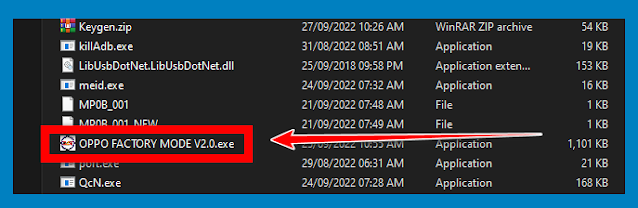

![Unlock Tool 2024.11.06.0 Released [Latest Version]](https://blogger.googleusercontent.com/img/a/AVvXsEjKuBLBxgdHtuSdpKqdNbGF5g1XH4A-1WrK1w7jOBIs2pXunodhJowCUDK0O2hrPQR2HvjfW6xNlVHpmjzqrm5dNkxnLVI4OFUVE1fseV4cUV3WQQi_Sn1y_z8DpSEg0GUMU9M-TjcBRjdXrNwQXsxuYQGsowUhzImEZgdDChJls5jbbnt_0MN9esn2TX4E=w100)



![(Reborn) SamFw FRP Tool 4.7.1[FREE] -2023](https://blogger.googleusercontent.com/img/b/R29vZ2xl/AVvXsEgLdKfLNwSumNYUp9V-5X6eYnHBQgbioy1H5UKm4GbsesLKspiQPNyQK_-fuu-EVG2Lq2zB0YETr946y2HPTT11a8GpOpwA1FxjtAqcik6CA_cY0hX_CUAIXak7UDv_r8cPSGHvVzLw3McOdlXNlc0OrU3gWfTxT4r87i5ykgNbu8xg9xqVNJbwLAR6LQ/w100/2023-05-25_084840.png)




0 Comments
Do Not Send SPAM Link !!!!