Miko Xiaomi Recovery 5.0 Sideload Tool V3.0 - Fastboot Mode Flashing Added
Xiaomi smartphone control software is available as the Miko Xiaomi Recovery 5.0 Tool. It can wipe data, manage encryption, disable or enable Mi accounts, and work within FRP. It can also be used to flash firmware, create firmware backups, unlock the bootloader on some models, and carry out different tasks in Fastboot mode. Both Qualcomm and MediaTek processors are supported by the tool. Use a data backup before utilizing the sideload flashing feature.
Features Miko Xiaomi Recovery 5.0 Tool:
- Disable Account
- Enable Account
- FRP (Factory Reset Protection)
- Erase FRP
- Wipe Data
- Encrypting File Systems (including network)
- Wipe EFS
- Backup selected blocks
- Backup Network
- Select Firmware
- Flash
- Redmi Note 8 (GINKGO) - Sideload mode
- Bootloader Unlock
- Reboot to EDL (Unlocked Devices)
- Erase FRP
- Reboot to power off
- Reboot to normal
- Rawprogram and Scatter [Fastboot | Sideload]
- Select firmware
- Flash
- Backup
Sideload boot process:-
1. Power off the phone.
2. Press the [Volume Up] and [Power button] together.
3. Release the keys when you see the Recovery mode.
4. Go to Mi Assistant mode.
Auto-detect [ Qualcomm & Mtk ].
Changelog!!!
Xiaomi Recovery 5.0
Sideload Tool V3 ( Update, Latest version)
Bro Kaung Htet Naing big thanks for sharing 😘
Add
flash_all.bat Flash ( mtk & qual)
( Fastboot Mode [ unlocked device] )
some code was fixed.
To be aware⬇
(Take Backup First Before Using Sideload Flashing... If there is an error in Flash, write Backup again. )
I can't use the previous version anymore... Now you can download and use this version.
How To Use?
- First, you need to download the zip file from the below link
- Next, you can unzip all files at c: drive it's very important
- Next, open the folder from which you have to extract all files
- Run the "Miko Xiaomi Recovery 5.0 Sideload Tool.exe"
- Next, you can install all drivers if you already installed skip this step
- Connect the phone and try to do any function
- Enjoy !!!
File Download:
File Name: Miko Xiaomi Recovery 5.0 Sideload Tool V3.0
FOLLOW ON INSTAGRAM: HEREFile Size: 41 MB dgntemplate
README:
Compatibility: The tool runs perfectly on Windows XP, Windows Vista, Windows 7, Windows 8, Windows 8.1, and Windows 10 (32-bit and 64-bit).
Take a Backup: If you are willing to try the above tool, please take a backup of your personal data from your Android Smartphone or Tablet. Flashing any Firmware or recovery may brick the device.






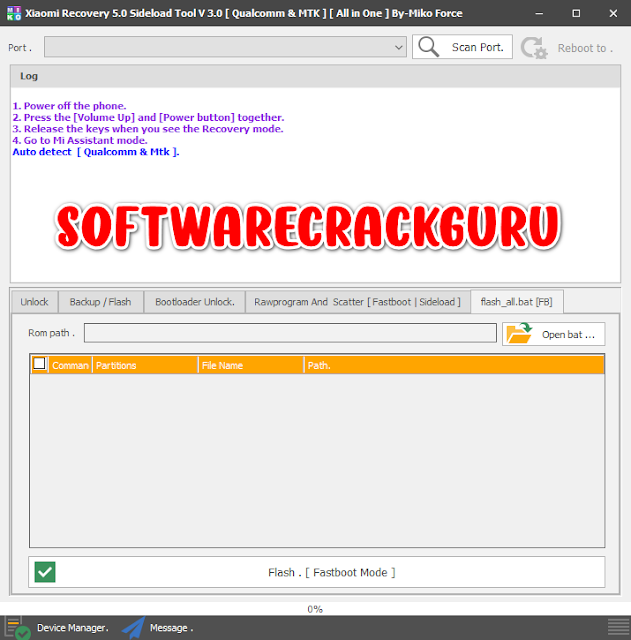

![Unlock Tool 2025.04.04.0 Released [Latest Version]](https://blogger.googleusercontent.com/img/a/AVvXsEhJTN9dYvB7_nVuX11rY9V5kyBNmHMwIi4__GIpYbwKaGY3JhTxuLEnGymyugIiiDrE-N8aB0cGXcPRo28wvM52zGc2BEY4ZM79lQLY--RZIT7kxRc2Vh56LSuosbHr8bwfmoVracoPThajSW1qiy8HwtgRaL4iWDmtU1fWmqKpMjPvdpZ7r4mjUWhKTghO=w100)






![(Reborn) SamFw FRP Tool 4.7.1[FREE] -2023](https://blogger.googleusercontent.com/img/b/R29vZ2xl/AVvXsEgLdKfLNwSumNYUp9V-5X6eYnHBQgbioy1H5UKm4GbsesLKspiQPNyQK_-fuu-EVG2Lq2zB0YETr946y2HPTT11a8GpOpwA1FxjtAqcik6CA_cY0hX_CUAIXak7UDv_r8cPSGHvVzLw3McOdlXNlc0OrU3gWfTxT4r87i5ykgNbu8xg9xqVNJbwLAR6LQ/w100/2023-05-25_084840.png)

0 Comments
Do Not Send SPAM Link !!!!