Foneazy Unlockit Android Screen Unlocker [Android 12 Supported] - Trial
Foneazy Unlockit Android Screen Unlocker can skip Google account verification and completely remove the FRP lock on your Samsung device without requiring a password.
Say goodbye to time-consuming FRP removal software and hello to Unlock Android's one-click FRP bypass tool.
In the 3.0.0 version of Unlockit Android, FRP bypass has been simplified more than ever.
Now the FRP lock can be removed in just 3 steps and in a shorter time.
- Bypass Samsung FRP lock in 3 steps.
- Bypass Samsung FRP lock in 5 minutes.
- No additional APKs or tools are needed.
- No technical knowledge needed.
Features Foneazy Unlockit Android Screen Unlocker:

Fast and Simple

Guide with Pictures

High Success Rate

Free Software Updates

Safe and secure

30-Day Money Back Guarantee
Changelog!!!
Samsung models: Works perfectly with nearly all Samsung models, such as S22/S21/S20/S10/S9, A72/A52/A32/A12, etc.
Android versions: Android 12, Android 11, Android 9.0 - 10.0, Android 8.0 – 8.1, Android 7.0 – 7.1.2, Android 6.0 – 6.0.1.How Does Unlockit Android Remove Samsung FRP Locks
- It can be stressful at times to bypass FRP on Samsung devices, especially if you don't know which FRP bypass tool to choose from.
- However, with Unlockit Android, you can bypass FRP on any Samsung device quickly and with little effort.
- This program effectively erases the Google account synchronized in the Android smartphone and unlocks the device.
- You can use Unlockit Android to get the job done even if you have no experience with FRP Bypass Tools.
- Unlockit will guide you through an easier and more straightforward process.
- All you have to do is to follow the steps shown on the app itself and you'll be good to go.
Download Links:
| File | Information |
|---|---|
| Name | Unlockit Android Screen Unlocker 3.0.2 |
| Size | 39 MB |
| Link | MediaFire | Google Drive |


![Turbo Service Mobile Tool Free New Update V2.0.8 [TSM]](https://blogger.googleusercontent.com/img/a/AVvXsEjFPhpdRhz52T4_l4pRmcP98MJ2Zqq0SebWQHYMKT-KqTkQfibWKC8flW0RVWI3KFh_apVAuCdHiAzklt5W4T9EH0x8-NdQRzvPJg_X9Bc9CnlbcvAn4FdvmVrrVz55Agwxb_r0P9PFFZNg_kLflD-_liezJruDHcUyzWpzD2yX8jqonv7IgKNaYJDv_y4O=s72-w456-h640-c)



![Unlock Tool 2025.05.17.0 Released [Latest Version]](https://blogger.googleusercontent.com/img/a/AVvXsEjDwkQhAsss6L6ajAS-sXOVs8uocqrq9gJriXja5XLbFZh7IyKDL5TVvIacBf8UGyDMCDaGgJb2DYsSMhNWwmnhJ7MJs5QzN39OSscSQ2fA7-HwbR2Dw-000k--7tAPVHzOSDimchCCG03ap2DN85T34zDrZvbPB7P36GJauUwoq8-h74XkvUJxPS34GiDi=s72-w640-h640-c)


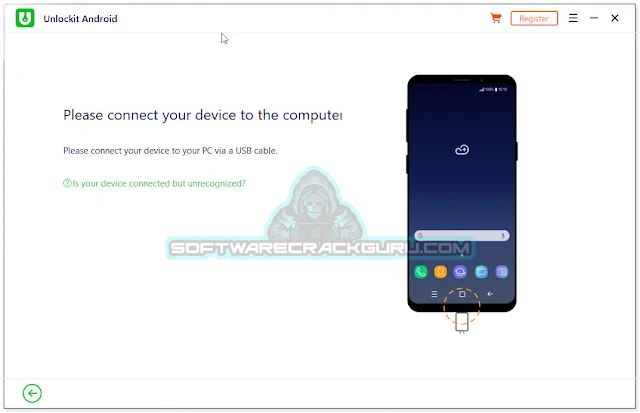

![Griffin Unlocker V2025.05.19 [Latest Version]](https://blogger.googleusercontent.com/img/a/AVvXsEjgASQfaiLXQlSWa4cLTKvf-_u28nBI73QkcQfB4MAzq72BckAsA6xqmX0smrLLp85a4wFJa97drhA5odIGBS-dhoebSIldcllpQrKXM5KnUcyPff3_yvikY6QV-_VgT0WQQ6YDwC_xhe14xAsW4EBXouR7kIVBNZul4VS6eVXJbReyEBPbbhST2PusjTVf=s72-w640-h612-c)


![Unlock Tool 2025.05.17.0 Released [Latest Version]](https://blogger.googleusercontent.com/img/a/AVvXsEjDwkQhAsss6L6ajAS-sXOVs8uocqrq9gJriXja5XLbFZh7IyKDL5TVvIacBf8UGyDMCDaGgJb2DYsSMhNWwmnhJ7MJs5QzN39OSscSQ2fA7-HwbR2Dw-000k--7tAPVHzOSDimchCCG03ap2DN85T34zDrZvbPB7P36GJauUwoq8-h74XkvUJxPS34GiDi=w100)






![(Reborn) SamFw FRP Tool 4.7.1[FREE] -2023](https://blogger.googleusercontent.com/img/b/R29vZ2xl/AVvXsEgLdKfLNwSumNYUp9V-5X6eYnHBQgbioy1H5UKm4GbsesLKspiQPNyQK_-fuu-EVG2Lq2zB0YETr946y2HPTT11a8GpOpwA1FxjtAqcik6CA_cY0hX_CUAIXak7UDv_r8cPSGHvVzLw3McOdlXNlc0OrU3gWfTxT4r87i5ykgNbu8xg9xqVNJbwLAR6LQ/w100/2023-05-25_084840.png)



0 Comments
Do Not Send SPAM Link !!!!