Introducing TFM Tool Pro MTK V1.3.31: The Ultimate Mobile
Phone Repair Solution
A reliable tool that can perform many kinds of repairs is a must if you work on or are interested in mobile phones. The TFM Tool Pro MTK V1.3.31 is a powerful software designed for professional use in the mobile phone repair industry. With this tool, you can perform several repair tasks with ease, including FRP bypass, full flash, wipe data, read flash, IMEI repair, wipe partition, network unlock, bootloader unlock, and Mi account bypass.
One of the most notable features of this latest release is the added support for the MT6886 (Dimensity 7200) chipset. This means that you can now use TFM Tool Pro MTK to repair phones that use this chipset, which was previously not possible with other tools.
Another significant addition to the TFM Tool Pro MTK V1.3.31 is the world's first support for the Vivo V27 4G phone. This means that you can now repair, flash, or unlock this phone model using TFM Tool Pro MTK without any issues.
The most recent version simply has new features but additionally many improvements and fixings for bugs. For example, the partition manager now has an improved exit process that makes it easier to use. The tool's driver detection feature has also been improved, with a critical icon now displayed for invalid drivers. The protocol has also been enhanced to ensure smoother operation, and the factory reset with FRP lock crash issue has been resolved.
Features:
Changelog!!!
TFM Tool Pro MTK(New Module) V1.3.31 has been released.
🔥Added World First MT6886(dimensity 7200) Chipset.
🔥Added World First Vivo V27 4G
Improved and Fixed Exit issue the Partition Manager
Fixed checking cert validation crash issues
Added critical icon for invalid driver detection
Improved protocol
Fixed factory reset with frp lock crash issue
Fixed partition manager crash issue in read file.How To Use?
- Download the TFM Tool Pro MTK Setup file from the official website or trusted sources.
- Next need to setup files that support RAR file extracts like WinRaR or 7Zip tool
- Navigate to the extracted folder and locate the "TFM Tool Pro MTK.exe" file.
- Double-click on the "TFM Tool Pro MTK.exe" file to run the installer.
- To finish the installation process, follow the on-screen guidance. Click "Install" after choosing the location of the tool's installation.
- Once the installation is complete, the TFM Tool Pro MTK will launch automatically.
- If the tool does not launch automatically, locate the TFM Tool Pro MTK icon on your desktop and double-click on it to launch the tool.
- You can easily use it when you can follow all steps which above mention. Follow the instructions to activate the tool.
- Once activated, you can start using TFM Tool Pro MTK V1.3.31 to repair mobile phones.
Conclusion
Download Links:
| File | Information |
|---|---|
| Name | TFM Tool Pro MTK(New Module) V1.3.31 |
| Size | 53.5 MB |
| Link | DOWNLOAD HERE |


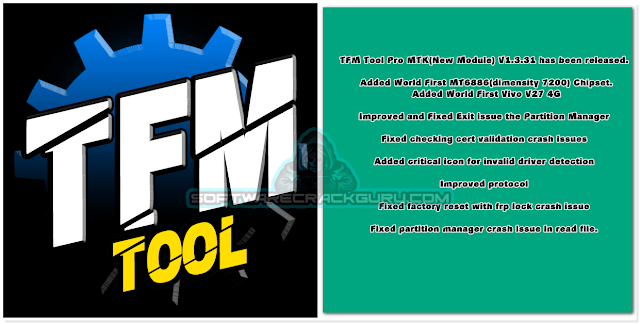

![Unlock Tool 2025.02.19.0 Released [Latest Version]](https://blogger.googleusercontent.com/img/a/AVvXsEjIJKMmYVGn9y8G-3sPUdlNzjueVeyDyW_hvFnPoo_llts7tHhhYNc8WeBTNc4-3TjplngiilKKNcLqzzK-jDQxS5IVp8h5vgJOGmxOCLKwQIEAOQKcOR9oR49zvoemOhDbcpNbikarH5V-4kewz0vIYMDRjNWMO2t-ODRXrmLKsQEQMq7oFEFhrePMRobG=w100)





![(Reborn) SamFw FRP Tool 4.7.1[FREE] -2023](https://blogger.googleusercontent.com/img/b/R29vZ2xl/AVvXsEgLdKfLNwSumNYUp9V-5X6eYnHBQgbioy1H5UKm4GbsesLKspiQPNyQK_-fuu-EVG2Lq2zB0YETr946y2HPTT11a8GpOpwA1FxjtAqcik6CA_cY0hX_CUAIXak7UDv_r8cPSGHvVzLw3McOdlXNlc0OrU3gWfTxT4r87i5ykgNbu8xg9xqVNJbwLAR6LQ/w100/2023-05-25_084840.png)


0 تعليقات
Do Not Send SPAM Link !!!!