How to Manually Root Your Android Phone with Magisk
If you're still interested in rooting your phone, here are the steps to do so manually using Magisk:
- Open the AP File with 7zip.
- Extract the boot.img file.
- Right-click on the extracted boot file and select 7zip > Add to archive.
- Select Compress on. > tar.
- Download Magisk in the version you want to use and copy the Magisk.apk and boot.img.tar files to your phone's internal storage.
- Install Magisk on your phone.
- Select Install > Next.
- Under Method, select Select and Patch File.
- Navigate to the boot.img.tar file and select it.
- Once the patching process is complete, the MAGISK_PATCHED file will be created in your phone's download folder.
- Copy the MAGISK_PATCHED file to your computer.
- Boot your phone into download mode.
- Flash the MAGISK_PATCHED file to the AP slot.
- Reboot your phone.
Your phone should now be rooted! You can verify this by installing a root checker app from the Google Play Store.



![Turbo Service Mobile Tool Free New Update V2.0.8 [TSM]](https://blogger.googleusercontent.com/img/a/AVvXsEjFPhpdRhz52T4_l4pRmcP98MJ2Zqq0SebWQHYMKT-KqTkQfibWKC8flW0RVWI3KFh_apVAuCdHiAzklt5W4T9EH0x8-NdQRzvPJg_X9Bc9CnlbcvAn4FdvmVrrVz55Agwxb_r0P9PFFZNg_kLflD-_liezJruDHcUyzWpzD2yX8jqonv7IgKNaYJDv_y4O=s72-w456-h640-c)




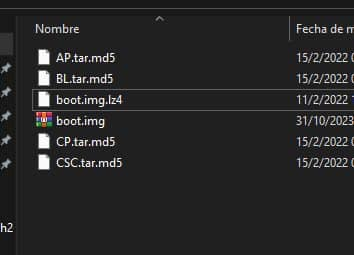

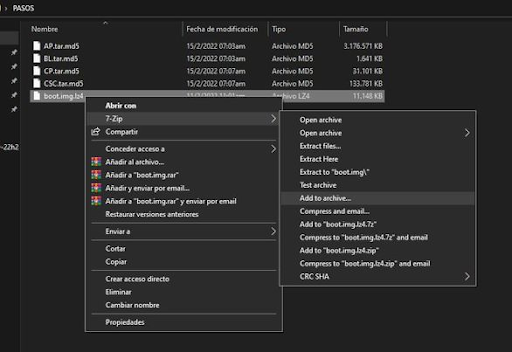




![Unlock Tool 2025.05.17.0 Released [Latest Version]](https://blogger.googleusercontent.com/img/a/AVvXsEjDwkQhAsss6L6ajAS-sXOVs8uocqrq9gJriXja5XLbFZh7IyKDL5TVvIacBf8UGyDMCDaGgJb2DYsSMhNWwmnhJ7MJs5QzN39OSscSQ2fA7-HwbR2Dw-000k--7tAPVHzOSDimchCCG03ap2DN85T34zDrZvbPB7P36GJauUwoq8-h74XkvUJxPS34GiDi=w100)






![(Reborn) SamFw FRP Tool 4.7.1[FREE] -2023](https://blogger.googleusercontent.com/img/b/R29vZ2xl/AVvXsEgLdKfLNwSumNYUp9V-5X6eYnHBQgbioy1H5UKm4GbsesLKspiQPNyQK_-fuu-EVG2Lq2zB0YETr946y2HPTT11a8GpOpwA1FxjtAqcik6CA_cY0hX_CUAIXak7UDv_r8cPSGHvVzLw3McOdlXNlc0OrU3gWfTxT4r87i5ykgNbu8xg9xqVNJbwLAR6LQ/w100/2023-05-25_084840.png)

![Griffin Unlocker V2025.05.19 [Latest Version]](https://blogger.googleusercontent.com/img/a/AVvXsEjgASQfaiLXQlSWa4cLTKvf-_u28nBI73QkcQfB4MAzq72BckAsA6xqmX0smrLLp85a4wFJa97drhA5odIGBS-dhoebSIldcllpQrKXM5KnUcyPff3_yvikY6QV-_VgT0WQQ6YDwC_xhe14xAsW4EBXouR7kIVBNZul4VS6eVXJbReyEBPbbhST2PusjTVf=s72-w640-h612-c)
0 Comments
Do Not Send SPAM Link !!!!