CixiTool Android Suite v1.2.19.4.24b English Version (CLI Tool)
Using CiXiTool Android Suite, you can reset your fingerprint sensor for better performance on Samsung devices. It functions on many Samsung Galaxy A and S series phones and offers basic and complete calibration for specific sensor models. To use this tool, however, you must have root access, so continue with it carefully.
Features CIXITool Android Suite Tool:
- Repair record
- Read information (Adb, Fastboot) (Generic)
- Read information fastboot oem Huawei
- Read information sideload Xiaomi
- Format data sideload Xiaomi
- Enable diagnostic port (Root, No root) (Qualcomm)
- Enable diagnostic port (No root method 2 Xiaomi) (Qualcomm)
- Format EFS (Qualcomm) (UBL)
- Edit QCN
- Backup NVDATA (Samsung) (Qualcomm, Exynos, Mediatek, UniSoc) (Root)
- Write NVDATA (Samsung) (Qualcomm, Exynos, Mediatek) (Root)
- Write partitions (Samsung) (Root)
- Unlocked bootloader logo repair Mediatek, Exynos (Samsung) (Auto)
Supported Models
Xiaomi Phones (MIUI 12, 13, 14):
Mi 10 (UMI)
- Redmi Note 5 (WHYRED)
- Redmi Note 7 (LAVENDER)
- Redmi Note 6 Pro (TULIP)
- Redmi Note 8 (GINKGO)
- Redmi Note 8T (WILLOW)
- Redmi Note 11 (SPES)
- Redmi Note 10 (MOJITO)
- Redmi Note 10 (SUNNY)
- Redmi Note 10 Pro (SWEET)
- Redmi Note 10 Pro Max (SWEETIN)
- Redmi Note 9s (CURTANA)
- Redmi Note 9 Pro (JOYEUSE)
- Redmi Note 12 (TAPAS)
- Redmi 10C (FOG)
- POCO X3 NFC (SURYA)
- POCO X3 PRO (VAYU)
- Mi 11 Lite 5G NE (LISA)
- Mi 11 Lite 5G (RENOIR)
- Mi 11 LE (LISA)
- POCO F3 (ALIOTH)
- Redmi Note 11 Pro 5G (VEUX)
- Redmi Note 11E Pro (VEUX)
- POCO X4 Pro 5G (VEUX)
- Xiaomi 11T Pro (VILI)
- Xiaomi 12 Lite (TAOYAO)
- Redmi K20 (DAVINCI)
- Mi 9T (DAVINCI)
- Redmi 9T (POMELO)
- Redmi 9T (LIME)
- Redmi Note 11 4G NFC (SPESN)
- Redmi Note 11 4G NFC (SPES)
- Redmi 10C NFC (RAIN)
- Redmi 10C (WIND)
- Redmi 12 Pro + 5G (RUBY)
- Redmi 12s (SEA_OCEAN)
- Redmi 12 (FIRE)
- Redmi 12C (EARTH)
Samsung Phones:
- SM-A315G
- SM-A022M
- SM-A037M
- SM-A125M
- SM-A225M
- SM-A226B
- SM-A226BR
- SM-A325M
- SM-A042M
- SM-A045M
- SM-A127M
- SM-A346M
- SM-N980F
- SM-A217M
- SM-G975F
- SM-A536E
- SM-A135M
- SM-A145M
- SM-A336M
- SM-A245M
- SM-G990E
- SM-A307G
- SM-N770F
- More...
What's new
New Update 1.2.19.4.24b
more models for operation in SIDELOAD mode [ minor patch to October 2022 ):
Qualcomm devices
POCO X3 Pro (VAYU) Redmi Note 8T (WILLOW)
MediaTek devices
Redmi 9 (LANCELOT)
Redmi 9 Prime (LANCELOT)
Added erase FRP adb mode [Factory Reset Protection) (Generic) - Free
Added erase EFS fastboot mode [Engineering_Firmware or Unlock Bootloader] (Mediatek)-Free Added erase EFS adb mode [Engineering_Firmware) (Mediatek) -Free
Added erase FRP fastboot mode (Engineering Firmware or Unlock Bootloader] (Mediatek Qualcomm) -Free
Added UBL Unlock Bootloader fastboot mode [Mediatek_Qualcomm) (Generic) -Free
Unlock Bootloader METHOD 1
- Unlock Bootloader METHOD 2
Added UBL Unlock Bootloader permanent Redmi Note 8 (Ginkgo) and Redmi Note 8T (Willow) Improved advanced fingerprint sensor calibration for the two variants of Samsung SM-A536E Improved code for more stability in the processes
How To Use?
- First, you need to download the zip file from the below link
- Next, you can unzip all files at c: drive (important)
- Ensure you have disabled the antivirus before running the installation
- Next, open the folder and install the setup file with some basic instruction
- Run the "CIXITool Android Suite.exe"
- Once the tool interface is come you can choose the required option
- To use the function you can enter only a number and press the "Enter" button to execute selected operations.
- To return to the main menu press the space button
- Next, you can install all drivers if you already installed skip this step
- Connect the phone and try to do any function
- Enjoy !!!
Download Links:
File name: CixiTool Android Suite v1.2.19.4.24b
File Size: 34.5 MB
Developer: CixiTool AS
Source: Facebook
Free or Paid: Free / Paid
Download Link: CixiTool Android Suite v1.2.19.4.24b English BETA
Previous Version: CixiTool Android Suite v1.2.1.4.24b English Version
README:
Compatibility: The tool runs perfectly on Windows XP, Vista, 7, 8, 8.1, and 10 (32-bit and 64-bit).
Take a Backup: If you want to try the above tool, please backup your personal data from your Android Smartphone or Tablet. Flashing any Firmware or recovery may brick the device.
Credits: The CIXITool Android Suite Tool is created and distributed by the developer. So, full credit goes to the developer for sharing the tool for free.


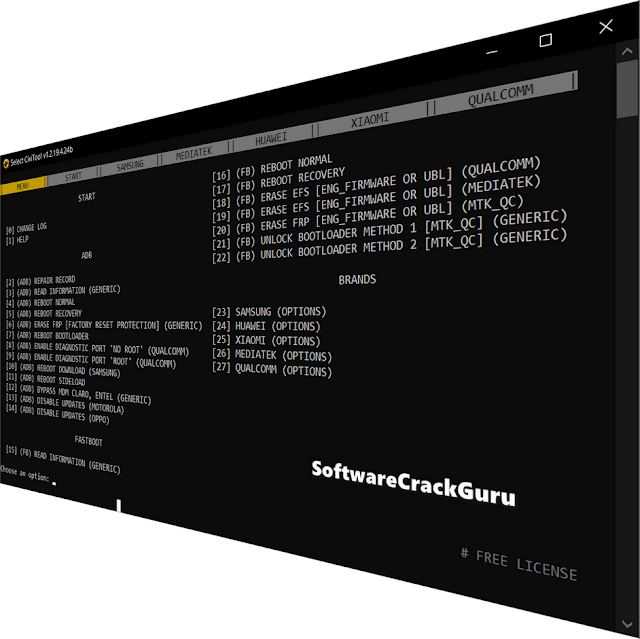


![Unlock Tool 2025.05.20.1 Released [Latest Version]](https://blogger.googleusercontent.com/img/a/AVvXsEgLFpRpumYX9IlPgEGiuJdtX5-QhBYvth9Bn5yp5clCfguQCnwPH0TuPlhVESHBT-3OKB16PL9n5BceKt48uRepWUFBHFH4nM1cvvG7l82fq8LGe8T3Bkf_NKZUzi9QPO5gcwS2r0Wbwy5MOisVtw0vJm_xByM8VXl2eBGRtWqjpxqdQhcCRhIGfxZ5BcjT=w100)






![(Reborn) SamFw FRP Tool 4.7.1[FREE] -2023](https://blogger.googleusercontent.com/img/b/R29vZ2xl/AVvXsEgLdKfLNwSumNYUp9V-5X6eYnHBQgbioy1H5UKm4GbsesLKspiQPNyQK_-fuu-EVG2Lq2zB0YETr946y2HPTT11a8GpOpwA1FxjtAqcik6CA_cY0hX_CUAIXak7UDv_r8cPSGHvVzLw3McOdlXNlc0OrU3gWfTxT4r87i5ykgNbu8xg9xqVNJbwLAR6LQ/w100/2023-05-25_084840.png)

0 Comments
Do Not Send SPAM Link !!!!