Muhammad Soft MTK Tool For MediaTek Processor Free
Muhammad Soft MTK Tool is a free program that allows users use of lots of features for devices with MediaTek processors. Most of the features are partition formatting, file reading and writing, boot area repair, bypassing protections, and account removal. Also, the tool offers features for Android devices in general, like data wiping and mode changing.
Features of Muhammad Soft MTK Tool
MTK Tools
- PRRA - format
- MISC format
- GPT reads a file
- Boot Mita Mod
- Delete the Samsung Beroom account
- Metamode format
- Delete the User Data file
- Repair the bot boot area
- Bypass processor protection
- Delete the demo screen of Oppo phones
- Delete the demo screen for Vivo phones
- Recover IMEI files.
- Bypass your Google account by setting a password
- Bypass Google account a second way
- Deletion of Al-Shaumi's account
- Delete Shawi account 2
- tma delete and skip the Xiaomi account
- Read the present image file
- Writing a present image file
- Bypass my uterus account
- Open the bot loader
- Close the bootloader.
- Preface the process of unlocking the bootloader.
- Make a copy of the IMEI files.
MTK Tools 2
- Boot Stage
- Boot Stage 2
- Reset KeepData 1, 2
- Fix Unkown Baseband
- Huawei Backup oeminfo
- Format Data
- Bootloader Unlock
- Format Phone Normal
- Boot stage 2 reboot
Android Tools
- Enter fastboot mode
- Log into bootloader mode
- Enter the booting mode in Download Mode
- Enter recovery mode
- Restart
- Show the data icon
- Activate literary correction
- Delete Google account is a new way
- Delete your Google account the old way
- Implementation of the operation
What's new
- New processor included
- Auto auth bypass
- old models supported
- no risk
How to install it?
- First, you can download the RAR file and extract using 7zip or WinRAR software
- Install the setup file with some basic instructions follow
- Now that you have completely installed the tool in your desktop shortcut create with the name "Muhammad Soft" simply run as admin.
- Now once you have opened a tool simply connect the device to the computer and use the all features of the tools completely free for all.
File Download
- File name: Muhammad Soft MTK Tool (First Version)
- File Size: 47.23 MB
- Developer: Muhammad Soft
- Source: YouTube
- Free or Paid: Free
- Download Link: Click here





![Turbo Service Mobile Tool Free New Update V2.0.8 [TSM]](https://blogger.googleusercontent.com/img/a/AVvXsEjFPhpdRhz52T4_l4pRmcP98MJ2Zqq0SebWQHYMKT-KqTkQfibWKC8flW0RVWI3KFh_apVAuCdHiAzklt5W4T9EH0x8-NdQRzvPJg_X9Bc9CnlbcvAn4FdvmVrrVz55Agwxb_r0P9PFFZNg_kLflD-_liezJruDHcUyzWpzD2yX8jqonv7IgKNaYJDv_y4O=s72-w456-h640-c)



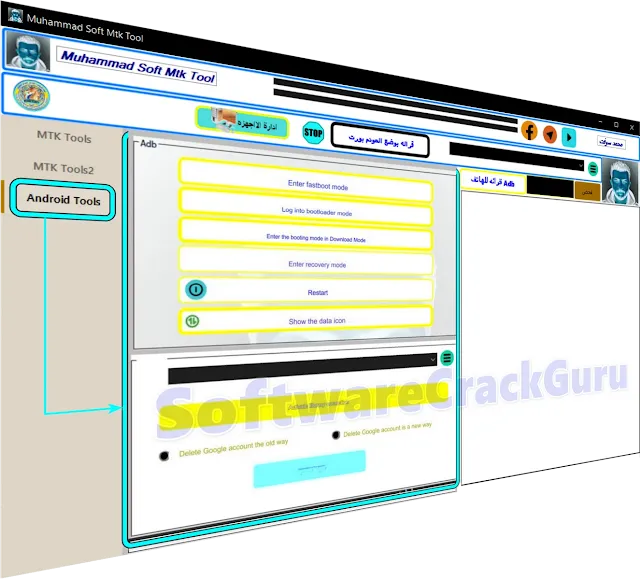

![Griffin Unlocker V2025.05.19 [Latest Version]](https://blogger.googleusercontent.com/img/a/AVvXsEjgASQfaiLXQlSWa4cLTKvf-_u28nBI73QkcQfB4MAzq72BckAsA6xqmX0smrLLp85a4wFJa97drhA5odIGBS-dhoebSIldcllpQrKXM5KnUcyPff3_yvikY6QV-_VgT0WQQ6YDwC_xhe14xAsW4EBXouR7kIVBNZul4VS6eVXJbReyEBPbbhST2PusjTVf=s72-w640-h612-c)



![Unlock Tool 2025.05.20.0 Released [Latest Version]](https://blogger.googleusercontent.com/img/a/AVvXsEgkzUBrHi3sywEaErjJi4iKbynMYIDYIig9SR2uIxv5P2cOchomBOt0RCEmJz-c3m68cbYe5gQY1L889UfVwRWjH-W-c7iOodddm5IT7_YQI75wRtxF93Q8sxshQgsd16H9DjlV7puxpE9jbxABexNY3eNNBvB12MZw9TqTlviTTeWsKjDGRJx3vuL7dhTc=w100)






![(Reborn) SamFw FRP Tool 4.7.1[FREE] -2023](https://blogger.googleusercontent.com/img/b/R29vZ2xl/AVvXsEgLdKfLNwSumNYUp9V-5X6eYnHBQgbioy1H5UKm4GbsesLKspiQPNyQK_-fuu-EVG2Lq2zB0YETr946y2HPTT11a8GpOpwA1FxjtAqcik6CA_cY0hX_CUAIXak7UDv_r8cPSGHvVzLw3McOdlXNlc0OrU3gWfTxT4r87i5ykgNbu8xg9xqVNJbwLAR6LQ/w100/2023-05-25_084840.png)

![Unlock Tool 2025.05.20.0 Released [Latest Version]](https://blogger.googleusercontent.com/img/a/AVvXsEgkzUBrHi3sywEaErjJi4iKbynMYIDYIig9SR2uIxv5P2cOchomBOt0RCEmJz-c3m68cbYe5gQY1L889UfVwRWjH-W-c7iOodddm5IT7_YQI75wRtxF93Q8sxshQgsd16H9DjlV7puxpE9jbxABexNY3eNNBvB12MZw9TqTlviTTeWsKjDGRJx3vuL7dhTc=s72-w640-h364-c)
0 Comments
Do Not Send SPAM Link !!!!