ROM2Box V3.7 New Update Download Now
The latest version of the software for repairing smartphones is called ROM2box V3.7 for Windows. New features added to this version include more support for more types of phone models from brands such as Vivo, Xiaomi, Oppo, and more, as well as a Fastboot tab for advanced users. Also, it improves function and removes bugs on different devices.
Features of ROM2Box Tool
| Feature | Status |
|---|---|
| MTK Auth Bypass | Yes |
| MTK FRP bypass | Yes |
| MTK Pattern userlock bypass | Yes |
| MTK Flash Single partition | Yes |
| MTK full flash | Yes |
| MTK Read Full Firmware & Partitions | Yes |
| MTK Prepare Firmware for SP tool (extract using 7zip) | Yes |
| MTK unlock/Relock bootloader | Yes |
| QCOM Read Firmware | Yes |
| QCOM flash firmware | Yes |
| QCOM bypass FRP | Yes |
| QCOM bypass Mi account | Yes |
| QCOM bypass pattern | Yes |
| MTK bypass Mi account | Yes |
| Repair IMEI | it can but Not Included |
| MTK SP Flash tool | it can but Not Included |
| Driver Included | Yes |
| Spreadtrum flash | Yes |
| Spreadtrum Read | No |
| Spreadtrum FRP | No (in the next update) |
| Samsung FRP | Yes |
| Samsung Flash | Yes |
| Samsung Odin | Yes |
| Download agent package | Addition 4GB 1000+devices |
| Supported Devices | |
| Xiaomi QCOM | 79+ smartphones |
| Vivo QCOM | 25+ smartphones |
| Oppo QCOM | 51+ smartphones |
| Xiaomi MTK | ALL (excluding new) |
| VIVO MTK | ALL (excluding new) |
| Oppo MTK | ALL (excluding new) |
| Other MTK | ALL |
| ADB Interface | Yes |
| Fastboot Interface | Yes |
| bootloader unlock | 3 Generic Method + MTK Method |
| fastboot to EDL | 3 method |
| fastboot flash | Yes |
| Scatter Flash | Yes |
| MTK Client, SP Download (MI), and SP tool | Yes |
| Moto blank Flash | Yes |
| bloatware remover | universal script for oppo/vivo/Samsung/Xiaomi |
| APK Installer | Yes |
| fastboot flasher | Yes |
| GSI Flash (system image (blank vbmeta included)) | system image (blank vbmeta included) |
| Pac Extractor | Yes |
| Pac flasher | Yes |
| upgrade download (free) | free |
| Source code | available for download |
What's new
ROM2box V3.7:
added fastboot tab
fastboot functions read gpt, erase, flash, read the info, unlock the bootloader, erase frp, erase and flash partitions, factory reset, reboot edl, reboot fast boot, reboot system
How to install it?
- First, you can download the ROM2Box v3.2 because it comes with a full setup file
- Next extract the all files of ROM2Box v3.2 in the c: drive (in my case my path is = "C:\ROM2box_V3.2")
- Next download the latest version of ROM2Box v3.7 and extract in the same path their you can extract all files of ROM2Box 3.2 and replace them with new files
- Now run the tool as admin by clicking on the "ROM2Box.exe"
- Once you can open the tool now connect your device to a computer choose the desired option and perform all tasks free of cost
- Enjoy!
File Download
- File name: ROM2Box 3.7 Latest Update
- File Size: Only update file = 9.7 MB
- Developer: ROMPROVIDER
- Source: Website
- Free or Paid: Free
- Download Link: Full Setup (ROM2Box 3.2) | Only Update File (ROM2Box 3.7)


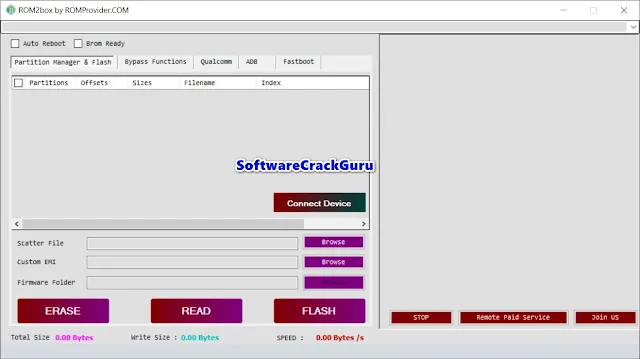
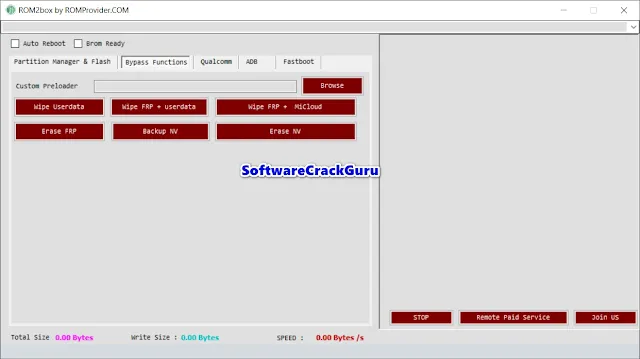
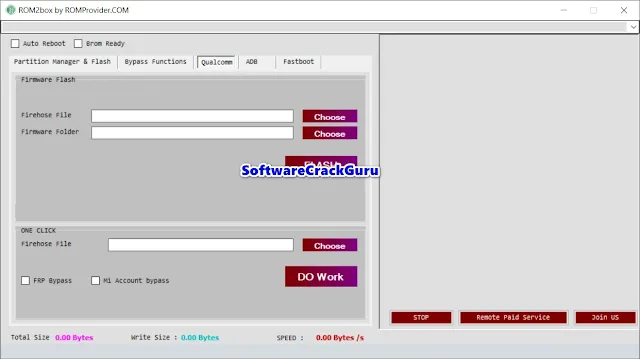
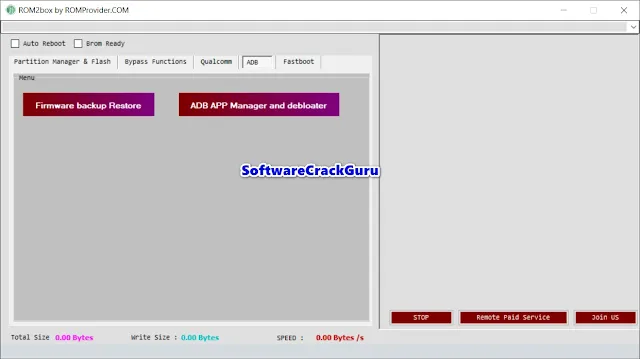
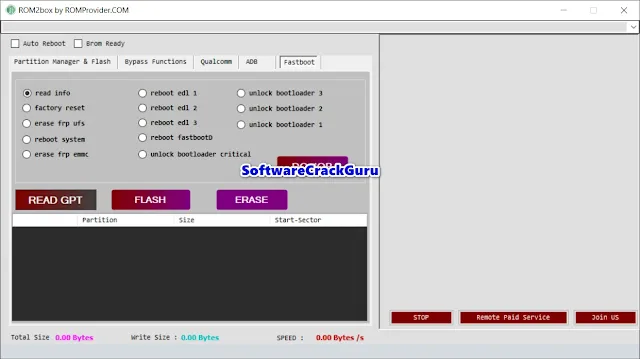


![Unlock Tool 2025.05.26.0 Released [Latest Version]](https://blogger.googleusercontent.com/img/a/AVvXsEiA_1mHR9Qjme6xWxtbLAQYbCJgo1NMTxtb--UBNpQnALozuc8NdbG6v6xFmIvTflnrIYlGok6GLXNtOO2gf-WPzeOTMtBDj8mGjsqg_qh0YYepIVI9iy59PCionMtduI1lDZlnOflmrQd7f8BFbDpSZwxBo9WMbFuH1eE9RxoyKVG_QynmV99Ay6mRcr99=w100)







![(Reborn) SamFw FRP Tool 4.7.1[FREE] -2023](https://blogger.googleusercontent.com/img/b/R29vZ2xl/AVvXsEgLdKfLNwSumNYUp9V-5X6eYnHBQgbioy1H5UKm4GbsesLKspiQPNyQK_-fuu-EVG2Lq2zB0YETr946y2HPTT11a8GpOpwA1FxjtAqcik6CA_cY0hX_CUAIXak7UDv_r8cPSGHvVzLw3McOdlXNlc0OrU3gWfTxT4r87i5ykgNbu8xg9xqVNJbwLAR6LQ/w100/2023-05-25_084840.png)
0 تعليقات
Do Not Send SPAM Link !!!!