VIVO Y200E Demo Mode Remove
Demo Mode is a special setting used in stores to display all the features of a device, allowing customers to explore functionalities like the camera, games, and music while the phone remains plugged in.
How to remove Demo Mode VIVO Y200E?
Steps to Exit Demo Mode on VIVO Y200E:
- Find the application named "Demo Switch."
- Open the "Demo Switch" application.
- Enter the password "V2336UN" when prompted.
- Click on the "Exit" button.
- The device will restart, removing Demo Mode.
What is Demo Mode?
- A special mode is set up to display all details about the device.
- Used in stores to allow customers to try out the phone.
- Enables the use of features like the camera, games, and music while the phone is plugged in.


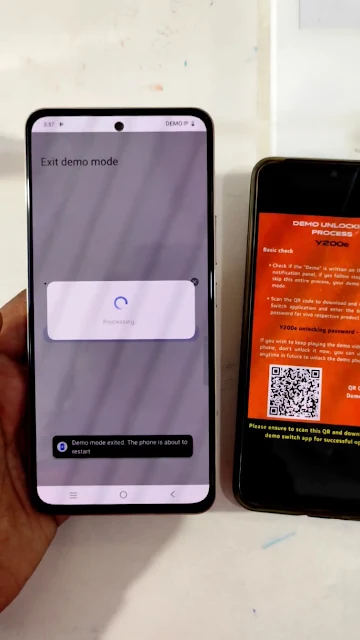

![Unlock Tool 2025.05.20.1 Released [Latest Version]](https://blogger.googleusercontent.com/img/a/AVvXsEgLFpRpumYX9IlPgEGiuJdtX5-QhBYvth9Bn5yp5clCfguQCnwPH0TuPlhVESHBT-3OKB16PL9n5BceKt48uRepWUFBHFH4nM1cvvG7l82fq8LGe8T3Bkf_NKZUzi9QPO5gcwS2r0Wbwy5MOisVtw0vJm_xByM8VXl2eBGRtWqjpxqdQhcCRhIGfxZ5BcjT=w100)






![(Reborn) SamFw FRP Tool 4.7.1[FREE] -2023](https://blogger.googleusercontent.com/img/b/R29vZ2xl/AVvXsEgLdKfLNwSumNYUp9V-5X6eYnHBQgbioy1H5UKm4GbsesLKspiQPNyQK_-fuu-EVG2Lq2zB0YETr946y2HPTT11a8GpOpwA1FxjtAqcik6CA_cY0hX_CUAIXak7UDv_r8cPSGHvVzLw3McOdlXNlc0OrU3gWfTxT4r87i5ykgNbu8xg9xqVNJbwLAR6LQ/w100/2023-05-25_084840.png)

0 Comments
Do Not Send SPAM Link !!!!