MT-SOC UNLOCK TOOL V3.5.0 - 2024 Download With Activator
MT-SOC unlock tool is a small program for Windows computers. It allowed users to perform a lot of operations on Mediatek base devices, also you can use the tool on Samsung devices for bypassing FRP factory reset and many more. the tool comes with activation but I have the activator which was created by myself once you have downloaded and activated the tool you can use the tool lifetime free.
What is the MT-SOC Tool?
The MT-SOC Unlock Tool V3.5.0 allows taking several functions to different Media-Tek-based devices. Services will cover but are not limited to Oppo, Vivo, Realme, Xiaomi, Samsung, and Huawei. Its functionalities range from Safe Format, FRP Erase—Samsung and Xiaomi inclusive—down to the Bootloader Advanced operations like Unlock, Re-lock, and Reset. It also allows backing up devices for IMEI and OEM data, demo removals, as well as access to system-level information. The tool covers Fastboot, ADB, and MTP modes, providing complete device reset, FRP bypass, and debugging options across Android devices for seamless troubleshooting and unlocking.
MT-SOC Unlock Tool V3.5.0 (2024) Features:
Special MediaTek Services:
Service A:
- Format Factory
- Format Old Type
- Safe Format Data
- Backup OEM (Huawei)
- Restore OEM (Huawei)
Service B:
- Erase FRP
- Erase FRP (New OS)
- Erase FRP (Samsung)
- Erase Mi Cloud TAM
- Erase NV (Baseband)
Service C:
- UBL (Bootloader Unlock)
- Backup Dump Boot
- Remove Demo (Vivo)
- Read Dump Preloader
- Remove Demo (CPH-RMX)
Supported Brands (MediaTek CPU):
- Oppo
- Vivo
- Realme
- Xiaomi
- Samsung
- Meizu
- Infinix
- Lenovo
- Nokia
- Techno
- Vsmart
- Asus
- Huawei
- All MediaTek CPU devices
Universal MTK Features:
- Remove FRP
- Factory Reset
- Bypass Auth
- Unlock Bootloader
- Reset Passcode (Keep Data)
- Device-Specific Fixes (e.g., Oppo, Realme, Vivo, Samsung)
- Backup/Restore IMEI (Huawei, Samsung)
- Read/Write RPMB, Built. Prop, Boot, VBMETA
- Fix Unknown Baseband Issues
Android Support:
Fastboot Mode:
- Device ID, Read Info
- Getvar All, Anti-Rollback Info
- Bootloader Info, Unlock/Re-lock Bootloader
- Huawei Info
ADB Mode:
- Device ID, CPU Info, Memory Info
- Reset FRP, Unlock Screen
- Kill ADB Server, Clear Log
- No Connection Mode
Samsung-Specific CPU Support:
- Read Info, Reboot Mode
- Test Mode (#0#) for FRP and Factory Reset
- MTP Mode for Browser Open and Factory Reset
- ADB Mode for FRP Removal (Old/New)
Device Reboot Options:
ADB Mode:
- Enable Debug Mode, confirm on the device
Fastboot Reboot:
- Enter Fastboot Mode, press Volume (-) and Power Button simultaneously
How to install it?
- First, you can download the tool from the below link
- Extract the setup file
- Install the setup files
- Now open the extract folder again and run the activator as admin
- Now you can open the main MT-SOC tool from the desktop
- Now you have registered users you can perform all operations in the tool
- Done!
Note: if the above activator does not work then download the official release activator from the below link generate your activation key and open the tool.










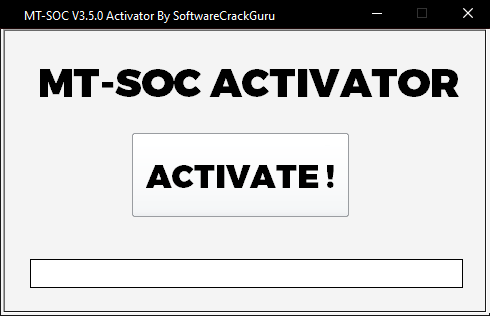
![Unlock Tool 2025.04.11.0 Released [Latest Version]](https://blogger.googleusercontent.com/img/a/AVvXsEhxQWWzjbXXHW29VtM9P5sHZmTRziuccZDsenRHoDgiWt13x7WEtXmm7W4R-jqQfCZbexR4GQMnHQNR35dJIFUHeXdsxlU6vVKiW-FbUxgk7T6ozYer1eaZiJv8HTyBH1Z-2nnOtsTNBkas5_wFqVeIExYR394q6YULe4k8Az-MHzANZgAHHtaodod4v-PB=s72-w640-h334-c)
![Turbo Service Mobile Tool Free New Update V2.0.4 [TSM]](https://blogger.googleusercontent.com/img/a/AVvXsEjV9FasUqlt8kku75I4IRypVlbqUsH8HvpDUpWY4sFNG1ruZhq6nzEeOzLQDC5CWuG4f15kvdEc-h798TD8E3tsLuVs51xl2bpStfcmoFf1zgsEzoyWpvG84g_bW4a0JDNFOeLvrfRbtFUKPiHfSYMSE9eLCBzIUWHS6F6iQ1KtuzAAv2_tTn5vvVGmHj5H=s72-w448-h640-c)

![Unlock Tool 2025.04.11.0 Released [Latest Version]](https://blogger.googleusercontent.com/img/a/AVvXsEhxQWWzjbXXHW29VtM9P5sHZmTRziuccZDsenRHoDgiWt13x7WEtXmm7W4R-jqQfCZbexR4GQMnHQNR35dJIFUHeXdsxlU6vVKiW-FbUxgk7T6ozYer1eaZiJv8HTyBH1Z-2nnOtsTNBkas5_wFqVeIExYR394q6YULe4k8Az-MHzANZgAHHtaodod4v-PB=w100)






![(Reborn) SamFw FRP Tool 4.7.1[FREE] -2023](https://blogger.googleusercontent.com/img/b/R29vZ2xl/AVvXsEgLdKfLNwSumNYUp9V-5X6eYnHBQgbioy1H5UKm4GbsesLKspiQPNyQK_-fuu-EVG2Lq2zB0YETr946y2HPTT11a8GpOpwA1FxjtAqcik6CA_cY0hX_CUAIXak7UDv_r8cPSGHvVzLw3McOdlXNlc0OrU3gWfTxT4r87i5ykgNbu8xg9xqVNJbwLAR6LQ/w100/2023-05-25_084840.png)



0 Comments
Do Not Send SPAM Link !!!!