Knox Guard Remover Beta V1.0 (Rooted Device Only)
Introducing Knox Guard Remover Beta V1.0, a tool made specifically to disable Samsung's Knox Guard on devices that have been rooted. Your device must have USB debugging enabled for this tool to function through ADB (Android Debug Bridge). You can find comprehensive setup and usage instructions below.
Key Features
- Device Detection: Automatically identifies connected devices and ensures they are Samsung devices.
- Knox Guard Removal: Disable Knox Guard security features on Samsung devices.
- Log Viewer: See a detailed log of operations performed.
- Progress Indicator: Monitor the status of ongoing tasks in real-time.
- Help Section: Quick guide for users, integrated within the tool.
Requirements
- Rooted Samsung Device: This tool only works on rooted Samsung devices.
- ADB Installed: Ensure ADB is installed and configured on your system.
- USB Debugging Enabled: Turn on USB debugging on your device from Developer Options.
How to Use
Step 1: Connect Your Device
- Connect your Samsung device to your PC using a USB cable.
- Ensure USB debugging is enabled on the device.
- Verify the connection by allowing the device to authorize ADB commands when prompted.
Step 2: Launch the Tool
- Run the Knox Guard Remover Beta V1.0.exe file on your PC.
- The tool’s interface will open, displaying the current device status, logs, and controls.
Step 3: Check for Device
- Click on the "Check Device" button.
- The tool will scan for connected devices.
- If no device is found: Ensure the device is connected, USB debugging is enabled, and try again.
- If a non-Samsung device is detected: A message will appear indicating that the tool only supports Samsung devices.
- If a Samsung device is detected: The status will update to “Samsung Device Connected.”
Step 4: Disable Knox Guard
- Once the device is verified, the "Disable Knox Guard" button will become active.
- Click this button to initiate the process.
- The progress bar will indicate the current status of the operation.
Step 5: Monitor Logs
- Logs will be displayed in the Logs Section during each step of the process.
- You can clear the logs at any time by clicking "Clear Logs."
Step 6: Complete the Process
- Once the process is completed, the logs will confirm whether Knox Guard was successfully disabled.
- If the process fails, detailed error logs will be available to help troubleshoot.
Download Link
- Knox Guard Remover Beta V1.0: Download [Password: softwarecrackguru]
FAQ
Q: Can I use this tool on non-Samsung devices?
No, this tool is specifically designed for Samsung devices. Non-Samsung devices are detected and excluded from the process.
Q: Do I need root access to use this tool?
Yes, the tool requires root permissions on the device to successfully disable Knox Guard.
Q: How can I enable USB Debugging?
- Open the Settings app on your device.
- Go to About Phone > Software Information.
- Tap Build Number seven times to enable Developer Options.
- Go back to Settings > Developer Options.
- Enable USB Debugging and confirm when prompted.
Q: The tool isn't detecting my device. What should I do?
- Ensure the device is connected and USB debugging is enabled.
- Check if ADB drivers are properly installed.
- Restart the tool and try again.
Q: Is it safe to use this tool?
This tool interacts with system-level components. Ensure you understand the risks associated with rooting and modifying system files before proceeding.



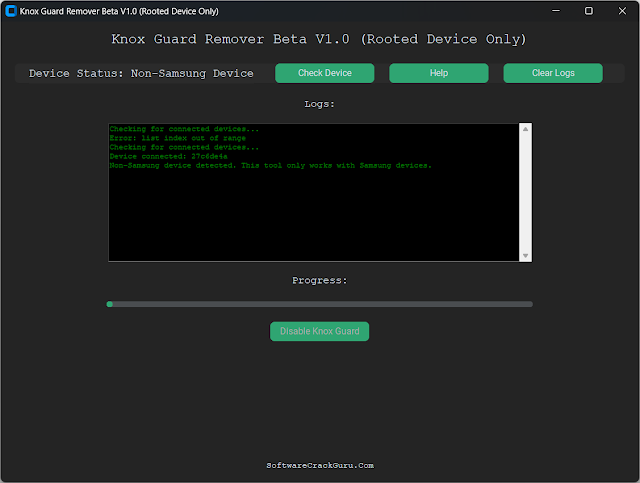

![Unlock Tool 2025.05.26.0 Released [Latest Version]](https://blogger.googleusercontent.com/img/a/AVvXsEiA_1mHR9Qjme6xWxtbLAQYbCJgo1NMTxtb--UBNpQnALozuc8NdbG6v6xFmIvTflnrIYlGok6GLXNtOO2gf-WPzeOTMtBDj8mGjsqg_qh0YYepIVI9iy59PCionMtduI1lDZlnOflmrQd7f8BFbDpSZwxBo9WMbFuH1eE9RxoyKVG_QynmV99Ay6mRcr99=w100)







![(Reborn) SamFw FRP Tool 4.7.1[FREE] -2023](https://blogger.googleusercontent.com/img/b/R29vZ2xl/AVvXsEgLdKfLNwSumNYUp9V-5X6eYnHBQgbioy1H5UKm4GbsesLKspiQPNyQK_-fuu-EVG2Lq2zB0YETr946y2HPTT11a8GpOpwA1FxjtAqcik6CA_cY0hX_CUAIXak7UDv_r8cPSGHvVzLw3McOdlXNlc0OrU3gWfTxT4r87i5ykgNbu8xg9xqVNJbwLAR6LQ/w100/2023-05-25_084840.png)
0 Comments
Do Not Send SPAM Link !!!!