Cheetah Tool Pro New With Loader and Keygen Free Download
Features of Cheetah Tool Pro
📌 MediaTek Features
[Read]
- Write
- Flash
- Format
- Read Scatter
- Read EMMC
[Flash]
- Auto Reboot
- Format All
- Protect Security
- Protect Repartition
- Firmware Upgrade
- Unlock BL after Flash
- Backup Security
- High-Speed Port
- DL Checksum
- Crash Preloader
- Auto EMI Config
- Auto Signature Flashing
[General Service]
- Read Info (ADB)
- Read Info (Generic)
- Read Info (IMEI)
- Reset FRP Lock
- Repair DM-Verity
- Repair ORANGE Message
[Format]
- Format Data [MISC/PARA]
- Format USERDATA
- Reset Setting [MISC/PARA]
- Rebuild USERDATA
- Factory Reset (Generic)
- Wipe Data MISC/PARA
[Unlock/Lock]
- Unlock Bootloader
- Unlock Permanent Bootloader
- Relock Bootloader
[Screen Lock]
- Read Pattern [UNENCRYPTED]
- Reset Locks [UNENCRYPTED]
- Reset Locks [ENCRYPTED]
- Repair IMEI Generic
- Security - Restore Backup
[RPMB]
- RPMB Read
- RPMB Erase
- RPMB Write
📌 Qualcomm Features
[Read]
- Write
- Read Rawprogram
- Read EMMC
[Flash]
- Auto Reboot
- Verify Sha256
- Read Security
- Protect IMEI
- Authorization Xiaomi
[Service]
- Read Info (ADB)
- Read Info (EDL)
- Check Health EMMC
- Reset FRP Lock
- FRP Reset Generic
[Format]
- Factory Reset [MAKE USERDATA]
- Factory Reset [MISC]
- Factory Reset Generic
[Unlock/Lock]
- Unlock Bootloader Generic
[Screen Lock]
- Remove Locks [UNENCRYPTED]
- Read Pattern [UNENCRYPTED]
[Security]
- Backup Security
- Restore Security
- Reset Security
📌 SpreadTrum Features
[Generic]
- Read Info
- IMEI Info (Diag)
- Reset FRP Lock
- Factory Reset
- Reset MDM & PayJoy
[Format]
- Direct Format
- Factory Reset (Diag)
- Wipe Partition
[Unlock/Lock]
- Unlock Bootloader
- Relock Bootloader
- Read Pattern
- Repair IMEI
- Read RPMB
- Write RPMB
- Erase RPMB
- Restore Security
📌 Samsung Features
[Generic Service]
- Read Info (ADB)
- Read Info (MTP)
- Read Info (DL)
- Remove FRP (SERVER)
- Reset FRP (MTP)
- Reset FRP (ADB)
- Reboot BROM (MediaTek)
- Disable PayJoy & MDM (ADB)
- Change CSC
- Unlock Network
- Format Reset [Download Mode]
- Repair Network and IMEI
- Flash in Download Mode
📌 Huawei Features
[Service]
- Unlock Bootloader (USB 1.0)
- Reset FRP (Fastboot)
- Reset MDM (Fastboot)
[Flash]
- Ptable Base
- Ptable Cust
- Ptable Preload
- Update Base
- Update Cust
- Update Preload
- Format All
- Protect NEV Calibration
📌 Xiaomi Features
[Service]
- Read Info
- Reset FRP Server
- Remove FRP (SERVER)
- Factory Reset
- Bypass Mi Account (QC)
- Wipe Data
- Format Data
- Partition Write
- Flash like Mi Flash Tool
- (Rawprogram & Scatter file supported)
📌 Motorola Features
[Service]
- Direct Unlock [Sprint Family]
[Fastboot]
- Read Info
- Reset FRP Lock
[Flash]
- Rawprogram.xml
- Scatter File
- CHT Firmware
- Huawei Firmware
📌 Extra Features
- Erase UserData
📌 Utilities
- Calculate Network Code
- Calculate Oppo Region Code
- Calculate NCK Motorola
- Find My Phone Xiaomi
- Find My Phone Motorola
📌 What's New (Latest Updates)
📅 Cheetah Tool Pro Version: 2023.10.10.84
🔹 Improvements in Qualcomm Protocol
- Changed Async Port IO for stability & speed
- Fixed flashing issues for Xiaomi devices
🔹 Added Support for Tecno, Infinix, and Itel (Preloader Mode)
📌 Supported SoCs:
- MT6739
- MT6761
- MT6763
- MT6765
- MT6768
- MT6781
- MT6785
- MT6833
- MT6877
- MT6893
🔹 Added Support for Vivo (Preloader Mode)
📌 Supported SoCs:
- MT6761
- MT6765
- MT6768
- MT6771
- MT6833
- MT6853
- MT6877
🔹 Added Support for Oppo (Preloader Mode)
📌 Supported SoCs:
- MT6765
- MT6768
- MT6833
- MT6853
- MT6877
- MT6893
✅ New Features:
- Read/Write Firmware
- Reset FRP
- Repair IMEI
- Factory Reset
- Unlock/Relock Bootloader
- Read/Write/Erase RPMB
How to install cheetah tool pro?
Step 1: Download and Extract the Files
- Download the Cheetah Tool Pro zip file.
- Right-click the zip file and select Extract Here or extract it using WinRAR/7-Zip.
Step 2: Configure the Setup File
- Open the extracted Cheetah Tool Pro folder.
- Navigate to the "Configure File" folder.
- Right-click on "Run Administrator.exe" and select Run as administrator.
Step 3: Install Cheetah Tool Pro
- Go back to the main Cheetah Tool Pro folder.
- Find and install the "Cheetah Tool PRO_Setup.exe" file:
- Right-click the file and select Run as administrator.
- Follow the basic installation instructions.
- When the setup completes, UNTICK the "Launch Cheetah Tool Pro" option.
- Click Finish.
Step 4: Install the Loader
- Go back to the Cheetah Tool Pro main folder.
- Locate "Cheetah Tool PRO_Loader.exe" and install it:
- Run the file as administrator.
- Follow the same installation steps as before.
- This time, when installation completes, you can launch the program.
Step 5: Generate Activation Key (First Keygen)
- Run the loader for the first time.
- A window will appear displaying a Hardware ID for activation.
- Copy the Hardware ID.
- Go back to the Cheetah Tool Pro folder.
- Open the "Keygen" folder.
- Right-click "1Cheetah Tool Pro Keygen.exe" and Run as administrator.
- Paste the copied Hardware ID into the Hardware ID box in the keygen.
- Click Generate.
- Copy the Activation Key from the Serial Number box.
- Go back to the Loader box, paste the Activation Key, and click Register.
Step 6: Generate Activation Key (Second Keygen - License Fix)
- After registering with the first keygen, you might see an error:
- "This license file has been locked to a different machine".
- A new Hardware ID will be displayed.
- Open the Cheetah Tool Pro folder again.
- Navigate to the Keygen folder.
- Run "2Cheetah Tool Pro-Keygen.exe" as administrator.
- Expand the "Lock Hardware ID" section.
- The new Hardware ID should be auto-filled. If not, paste it manually.
- Click Generate.
- A new key file named "Cheetah Tool Pro.key" will be created.
Copy "Cheetah Tool Pro.key" and paste it into:
Step 7: Run Cheetah Tool Pro
- Use the Desktop shortcut to run the Loader.
- A small program window will appear with "Start Cheetah Tool Pro".
Click Start Cheetah Tool Pro and wait 5-10 seconds.
- It may freeze for a few seconds due to background patching.
- Now, go back to the desktop and run the main shortcut (Cheetah Tool Pro.exe) as administrator.
Step 8: Login to Cheetah Tool Pro
- When the login screen appears, enter:
- Email: softwarecrackguru@gmail.com
- Password: 12345678
- Click Login.
- Cheetah Tool Pro is now activated and fully functional! 🎉
Important Note
-
If the internet stops working after running the tool, restart your computer.
-
A fix tool will be provided soon to resolve this issue.


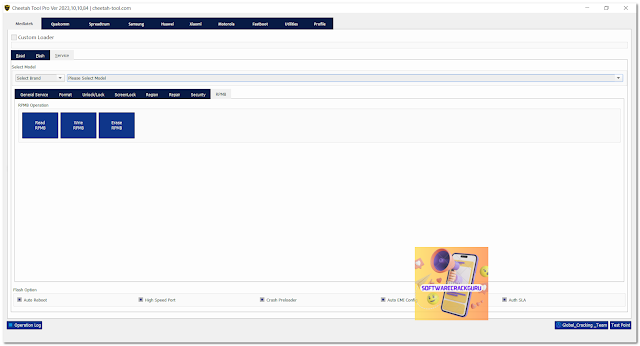

















![Unlock Tool 2025.05.20.0 Released [Latest Version]](https://blogger.googleusercontent.com/img/a/AVvXsEgkzUBrHi3sywEaErjJi4iKbynMYIDYIig9SR2uIxv5P2cOchomBOt0RCEmJz-c3m68cbYe5gQY1L889UfVwRWjH-W-c7iOodddm5IT7_YQI75wRtxF93Q8sxshQgsd16H9DjlV7puxpE9jbxABexNY3eNNBvB12MZw9TqTlviTTeWsKjDGRJx3vuL7dhTc=w100)






![(Reborn) SamFw FRP Tool 4.7.1[FREE] -2023](https://blogger.googleusercontent.com/img/b/R29vZ2xl/AVvXsEgLdKfLNwSumNYUp9V-5X6eYnHBQgbioy1H5UKm4GbsesLKspiQPNyQK_-fuu-EVG2Lq2zB0YETr946y2HPTT11a8GpOpwA1FxjtAqcik6CA_cY0hX_CUAIXak7UDv_r8cPSGHvVzLw3McOdlXNlc0OrU3gWfTxT4r87i5ykgNbu8xg9xqVNJbwLAR6LQ/w100/2023-05-25_084840.png)

0 Comments
Do Not Send SPAM Link !!!!