VG Quick Unlocker V1.0 – Free Online Tool
A free applications called VG Quick Unlocker V1.0 is made to unlock and operate Android smartphones, which include those made by MediaTek, Qualcomm, Samsung, and Fastboot. Flashing support, bootloader unlocking, factory reset, and FRP removal are some of its features. Advanced features like safe formatting, Mi account reset, and Huawei/Honor key-based unlocking are supported by the tool. It guarantees seamless device management with its user-friendly interface and automated port selection. The upcoming version will support Samsung Flash. To minimize risks, users should abide by the developer's instructions, particularly for Qualcomm devices.
Developer Note
VG QuickUnlocker Version 1.0
📌 MediaTek Devices:
- For MediaTek USB Port → Select Auto
- For MediaTek PreLoader USB VCOM Port → Select Brand
- If your device is Realme or OnePlus, Select 'OPPO'
⚠️ Qualcomm Devices:
- If your device is an old model, DO NOT click 'Erase Userdata (FORMAT DEVICE)' – It may brick your phone!
- Instead, use the 'Safe Format (RESET)' button.
- For Vivo devices (Y11, Y91, Y93, Y95, U10, etc.), try the 'Erase Userdata (FORMAT DEVICE)' method.
- Recommendation: Always attempt unlocking with 'Safe Format (RESET)' first. If the lock persists, then try 'Erase Userdata (FORMAT DEVICE)'.
Features VG Quick Unlocker
MediaTek [Unlock]
- Format Userdata + FRP
- Factory Reset + FRP
- Erase FRP LOCK
- Erase FRP NEW METHOD
- Erase Mi ACC LOCK
- Unlock Bootloader
- Relock Bootloader
Read/Write/Erase
- Scatter File
- Custom Preloader
- IMG BIN Folder
- BOOT DEVICE
- Flash
Qualcomm [Unlock]
- SAFE FORMAT (RESET)
- FRP LOCK RESET
- MI ACC RESET
- BOOTLOADER UNLOCK
- Erase Userdata (FORMAT DEVICE)
Samsung [Android]
MTP
- MTP Info
- Download Mode
ADB
- Info Samsung
- Factory Reset
- Remove FRP
- Enable ADB
- Factory Reset
- Reboot Download
- Reboot Recovery
🚀 Samsung Flash – Added in Next Version
Fastboot [Android]
Huawei/Honor
- SN
- KEY
- Erase FRP By KEY
- Read Info
- COPY SN
- PASTE KEY
Android
- Read Info Mi
- Read Info Huawei (Honor)
- Read Info ViVO
- Reboot to EDL (9008)
- Reboot to Normal
- Erase FRP LOCK
- Huawei, Honor Factory Reset (Need BL Unlock)
Mi (Flash FB)
- Select ROM and Click on Flash Button
How to Use VG Quick Unlocker V1.0
- Download the program.
- Extract the file to your computer.
- Install the program by running the setup file.
- Once the installation is complete, run the shortcut from your desktop.
- Connect your device to the computer using a USB cable.
- Follow the on-screen instructions for the next steps.


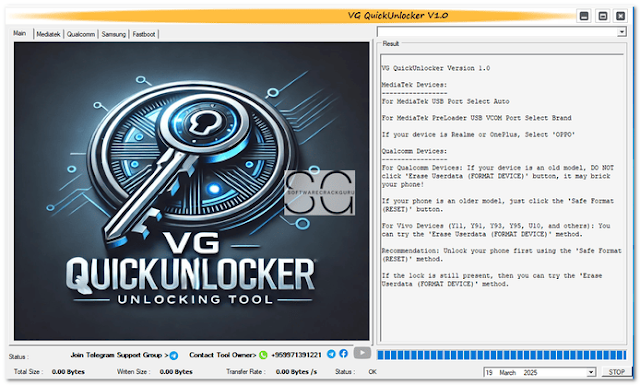





![Unlock Tool 2025.03.28.0 Released [Latest Version]](https://blogger.googleusercontent.com/img/a/AVvXsEhPEGt3BnzMNLQpCxwst8h7ZsbtKqxMPLLi11rUGHCpDd3Ii1BmpSP_9nCUnMz-kuziFi1-b7V6bc3bOnzuCbXbmVCqz8lI64pAp-jJE551W7vdHnTl56jtgaqnjZsUwuKQUhJDbC0CfJQoYJuKhEx_qdhxqgO_y33Hje1gj-q4_ij9SzNVfUgaRharZEib=w100)






![(Reborn) SamFw FRP Tool 4.7.1[FREE] -2023](https://blogger.googleusercontent.com/img/b/R29vZ2xl/AVvXsEgLdKfLNwSumNYUp9V-5X6eYnHBQgbioy1H5UKm4GbsesLKspiQPNyQK_-fuu-EVG2Lq2zB0YETr946y2HPTT11a8GpOpwA1FxjtAqcik6CA_cY0hX_CUAIXak7UDv_r8cPSGHvVzLw3McOdlXNlc0OrU3gWfTxT4r87i5ykgNbu8xg9xqVNJbwLAR6LQ/w100/2023-05-25_084840.png)

0 Comments
Do Not Send SPAM Link !!!!