Android Cleaner Tool: Optimize Your Device Performance
Android Cleaner Tool is a special tool for those devices which running on low space massage every time. the program is specially design for clean the cache files also option to cache + data but it is lost your personal application data files also. with help of this program you can check your android mobile battery health which is clearly show how much life on battery present. download the program from below link the program is developed by me with help of some internal source.
Key Features of the Android Cleaner Tool
Clear Cache Efficiently
This tool provides a dedicated tab to clear application cache with just a single click. By removing temporary files, it ensures that your device runs smoothly without unnecessary clutter.Clear Cache & Data with Caution
Users can also opt to clear both cache and app data. However, since clearing app data removes all stored settings, files, and preferences, the program includes a warning prompt to prevent accidental data loss. This ensures users are fully aware of the implications before proceeding.Live Device Detection
The tool automatically detects connected devices and displays the model number, ensuring users know which device they are operating on. If a device is disconnected, the status updates in real-time to reflect the change.Battery Health Check
The program includes a feature to assess battery health, providing valuable insights into the battery’s condition. Users can view details such as battery status, temperature, and overall health to determine if their battery is functioning optimally.Battery Health Tutorial
After fetching the battery details, users can click a button to access a tutorial explaining how to interpret battery health indicators. This feature educates users on maintaining a healthy battery lifespan.User-Friendly Interface with Modern Design
Built with a sleek and intuitive GUI, the application ensures a seamless experience. The design is powered by a modern theme, providing easy navigation and readability.Automatic Driver Check
Before launching, the tool checks whether the necessary ADB drivers are installed on the system. If missing, it prompts users to install them before proceeding, ensuring smooth operation.
How to Use the Android Cleaner Tool
- Connect Your Device
- Plug in your Android device using a USB cable. Ensure that USB debugging is enabled on your phone.
- Launch the Application
- Open the program, and it will automatically detect your connected device. If no device is detected, check your USB connection and debugging settings.
- Select an Action
- To clear cache, navigate to the "Clear Cache" tab and click the "Clear Cache" button.
- To clear cache & data, go to the respective tab and confirm the warning prompt before proceeding.
- To check battery health, switch to the "Battery Health" tab and click "Check Battery Health."
- Review the Logs
- The application displays a log of all actions performed, ensuring transparency and ease of monitoring.
Alright, picture this: your Android, but zippier. That's what this Android Cleaner Tool is aiming for. It's not just about deleting junk (though it does that well!), it's about making your phone feel better. Think smoother scrolling, more space for your stuff, and yeah, your battery lasting a bit longer. If you're tired of your phone feeling sluggish, it might be worth giving it a shot.
Download Link
https://www.jioaicloud.com/l/?u=88jw79FZ90fM37fIgOZ_k2z_Qupo9pPDXGwk8QVRpWAbwyU7XhmiBimPBUbBz7DMjqE



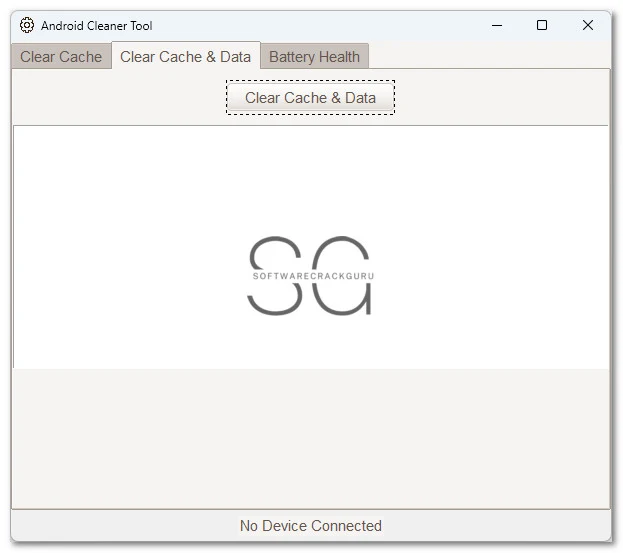


![Unlock Tool 2025.03.28.0 Released [Latest Version]](https://blogger.googleusercontent.com/img/a/AVvXsEhPEGt3BnzMNLQpCxwst8h7ZsbtKqxMPLLi11rUGHCpDd3Ii1BmpSP_9nCUnMz-kuziFi1-b7V6bc3bOnzuCbXbmVCqz8lI64pAp-jJE551W7vdHnTl56jtgaqnjZsUwuKQUhJDbC0CfJQoYJuKhEx_qdhxqgO_y33Hje1gj-q4_ij9SzNVfUgaRharZEib=w100)






![(Reborn) SamFw FRP Tool 4.7.1[FREE] -2023](https://blogger.googleusercontent.com/img/b/R29vZ2xl/AVvXsEgLdKfLNwSumNYUp9V-5X6eYnHBQgbioy1H5UKm4GbsesLKspiQPNyQK_-fuu-EVG2Lq2zB0YETr946y2HPTT11a8GpOpwA1FxjtAqcik6CA_cY0hX_CUAIXak7UDv_r8cPSGHvVzLw3McOdlXNlc0OrU3gWfTxT4r87i5ykgNbu8xg9xqVNJbwLAR6LQ/w100/2023-05-25_084840.png)

0 Comments
Do Not Send SPAM Link !!!!